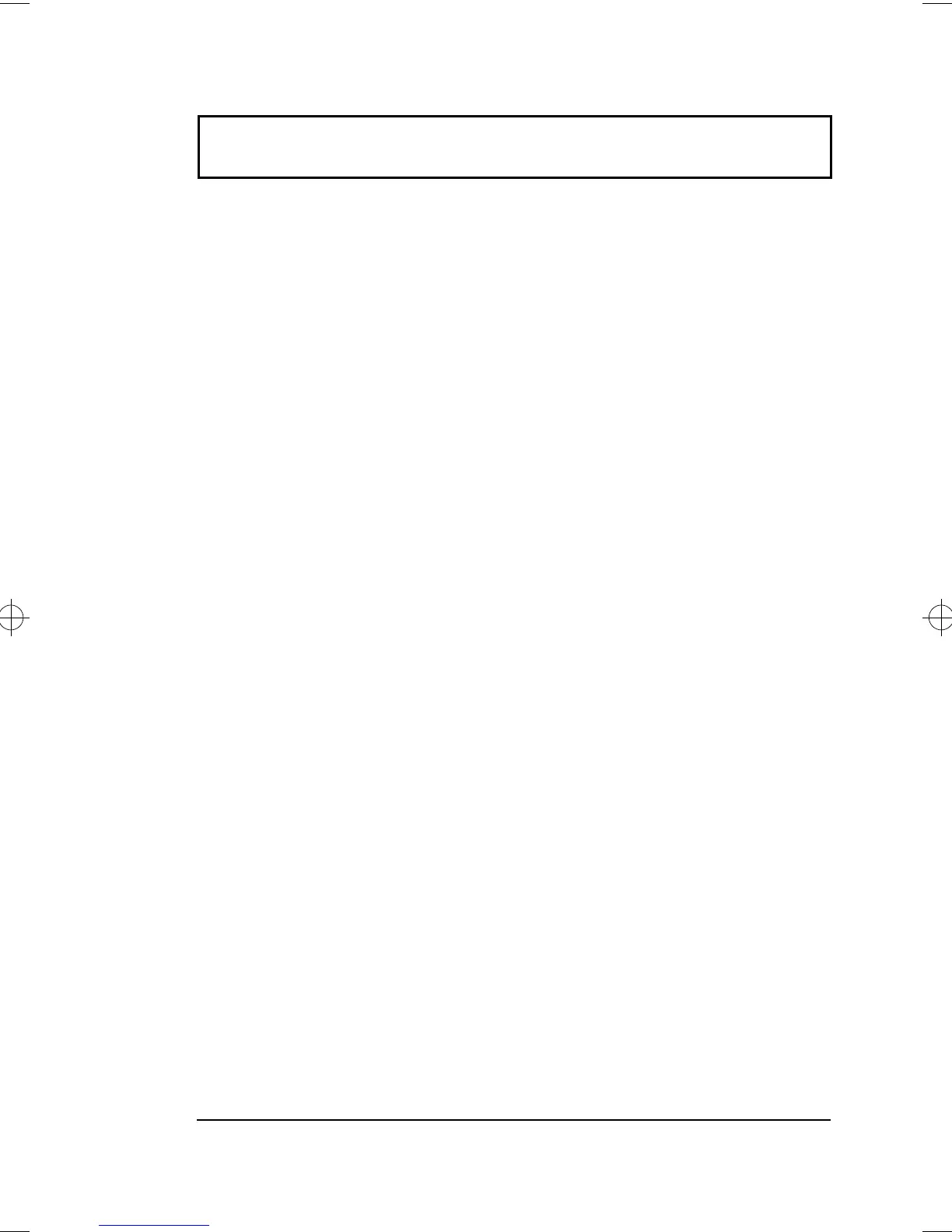Frequently-Asked Questions
Chapter 6 Troubleshooting 97
If pressing a key does not turn the display back on, two
things might be the cause:
❑ The contrast and/or brightness level might be too low.
Press Fn-↑ and Fn-↓ to adjust the contrast level (only for
models with HPA LCDs). Press Fn-
←
and Fn-→ to
adjust the brightness level.
❑ The display device might be set to an external monitor.
Press the display toggle hot key Fn-F6 to toggle the
display back to the computer.
Image is not full-screen.
Make sure the resolution is set to 800x600. Right-click on
your Windows 98 desktop and select Properties to bring up
the Display Properties dialog box. Then click on the
Settings tab to make sure the resolution is set to the
appropriate resolution. Resolutions lower than the
specified resolution is not full-screen on the computer or on
an external monitor.
No audio from the computer.
Check the following:
❑ The volume may be muted. In Windows 98, look at the
volume control icon on the taskbar. If it is crossed-out,
click on the icon and deselect the Mute option.
❑ The speakers may be turned off. Press Fn-F8 to turn
the speakers on (this hot key also turns the speakers
off).
❑ The volume level may be too low. In Windows 98, look at
the volume control icon on the taskbar. Click on the
icon and adjust the level. You can also use the volume
control knob on the front panel of the computer to
adjust the volume.
500-e.book : 500-6e.fm Page 97 Monday, August 17, 1998 9:36 PM
