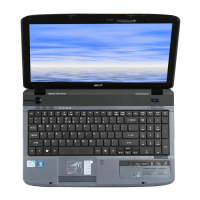Chapter 1 3
Power Subsystem
ACPI 3.0 CPU power management standard: supports Standby and Hibernation power-saving modes
Power adapter
• 3-pin 65 W AC adapter:
• 108 (W) x 46 (D) x 29.5 (H) mm (4.25 x 1.81 x 1.16 inches)
• 225 g (0.49 lbs.) with 180 cm DC cable
Battery
• 48.8 Wh 4400 mAh 6-cell Li-ion standard battery pack
• Battery life: 3.5 hours
• 41.4 Wh 2800 mAh 4-cell Li-ion standard battery pack
• Battery life: 3 hours
• ENERGY STAR®
Special Keys and Controls
• Keyboard
• 103-/104-/107-key Acer FineTip keyboard with independent standard numeric keypad,
international language support
• Touchpad
• Multi-gesture touchpad, supporting two-finger scroll, pinch, rotate, flip
• Media keys
• Media control keys (printed on keyboard): play/pause, stop, previous, next, volume up,
volume down
I/O Interface
• 2-in-1 card reader (SD™, MMC)
• Three USB 2.0 ports
• HDMI™ port with HDCP support
• External display (VGA) port
• Headphone/speaker/line-out jack
• Microphone-in jack
• Ethernet (RJ-45) port
• DC-in jack for AC adapter
Software
• Productivity
• Acer Backup Manager
• Acer ePower Management
• Acer eRecovery Management
• Adobe® Flash® Player 10.1
• Adobe® Reader® 9.1
•eSobi™
• Google Toolbar™
