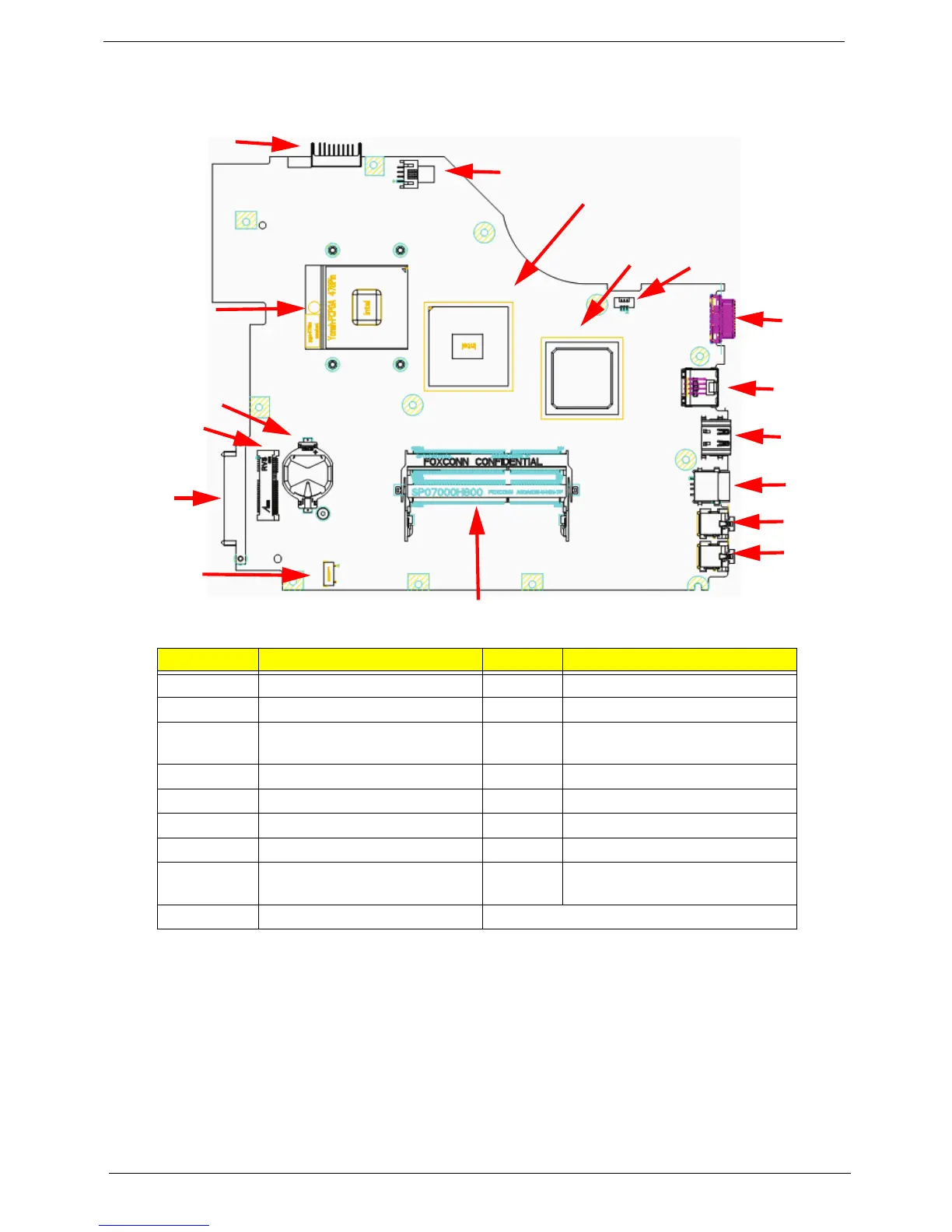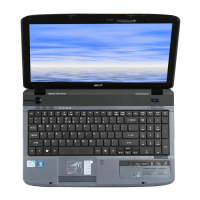158 Chapter 3
Bottom View
ITEM DESCRIPTION ITEM DESCRIPTION
PJP2 Connect to battery connector JBT1 Bluetooth connector
PJP1 DC-IN jack JHDD1 SATA HDD connector
JDIMM1 /
JDIMM2
DDR3 memory socket JMINI1 WLAN connector
JCRT1 External CRT connector JBATT1 RTC battery
JRJ45 RJ45 LAN JCPU1 CPU socket
JHDMI1 HDMI connector JFAN1 Connect to FAN
JUSB1 USB connector U23 MCH
JMIC1 External microphone
connector
U11 ICH9
JHP1 External SPDIF connector
JCRT1
JRJ45
JUSB1
JHDMI1
JFAN1
U23
PJP1
U11
JMIC1
JBT1
JMINI1
JBATT1
JCPU1
PJP2
JDIMM1/JDIMM2
JHP1
JHDD1