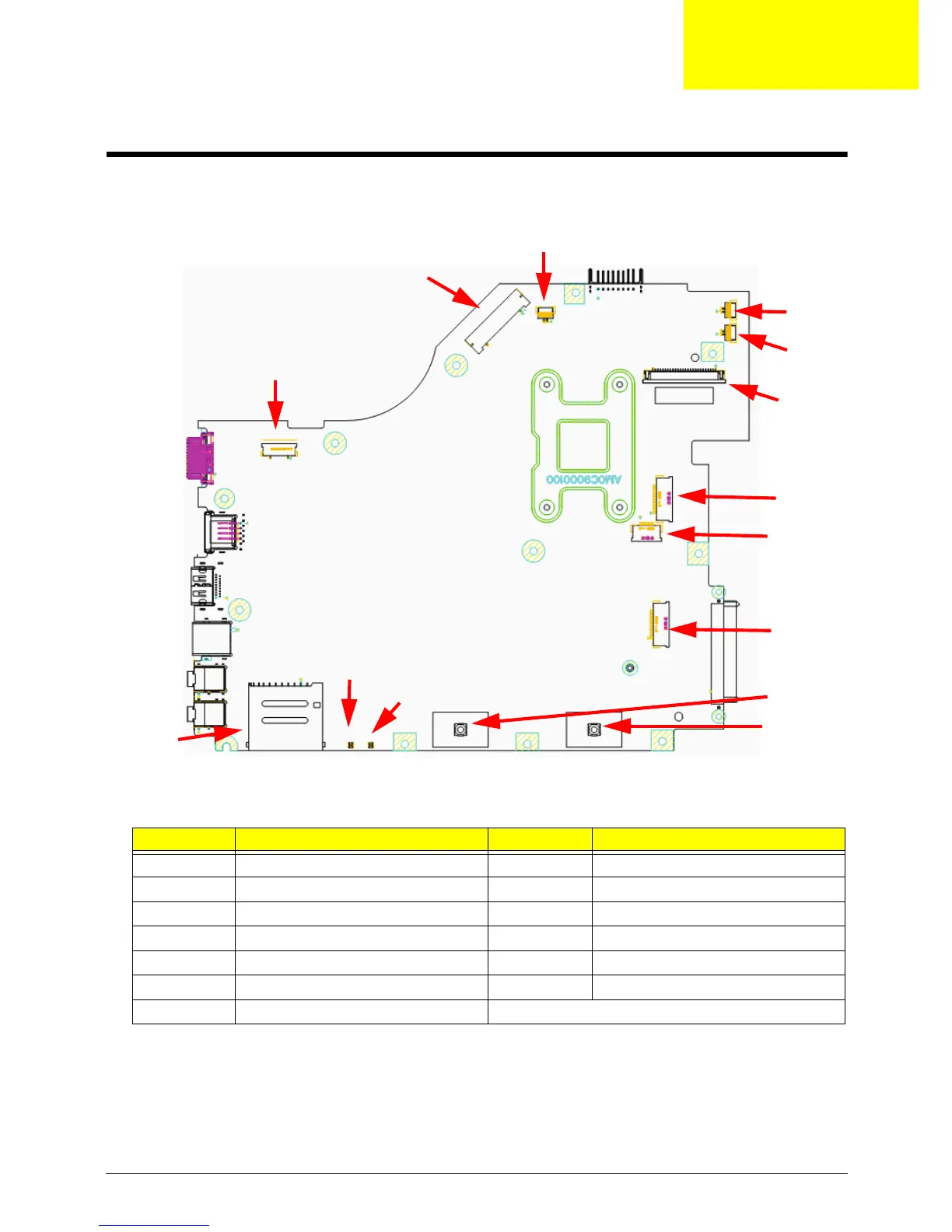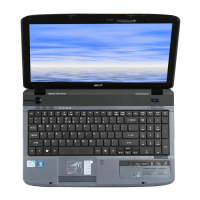Chapter 5 157
Jumper and Connector Locations
Top View
Item Description Item Description
JLVDS1 LED/CCFL panel connector JTP1 Touch pad (FFC) connector
JSPK1 Left speaker connector JUSB2 USB board (FFC) connector
JSPK2 (Reserved Only) SW3/SW4 Left button/Right button
JLED1 Power board (FFC) connector LED5/LED6 Power state indicator
JMIC2 Internal MIC connector LED3/LED4 Battery charging Indicator
JKB1 Keyboard connector JCR1 Card reader connector
JODD1 ODD board (FFC) connector
JLVDS1
JSPK1
JMIC2
JSPK2
JLED1
JODD1
JTP1
JUSB2
SW3
SW4
LED3/LED4
LED5/LED6
JKB1
Chapter 5