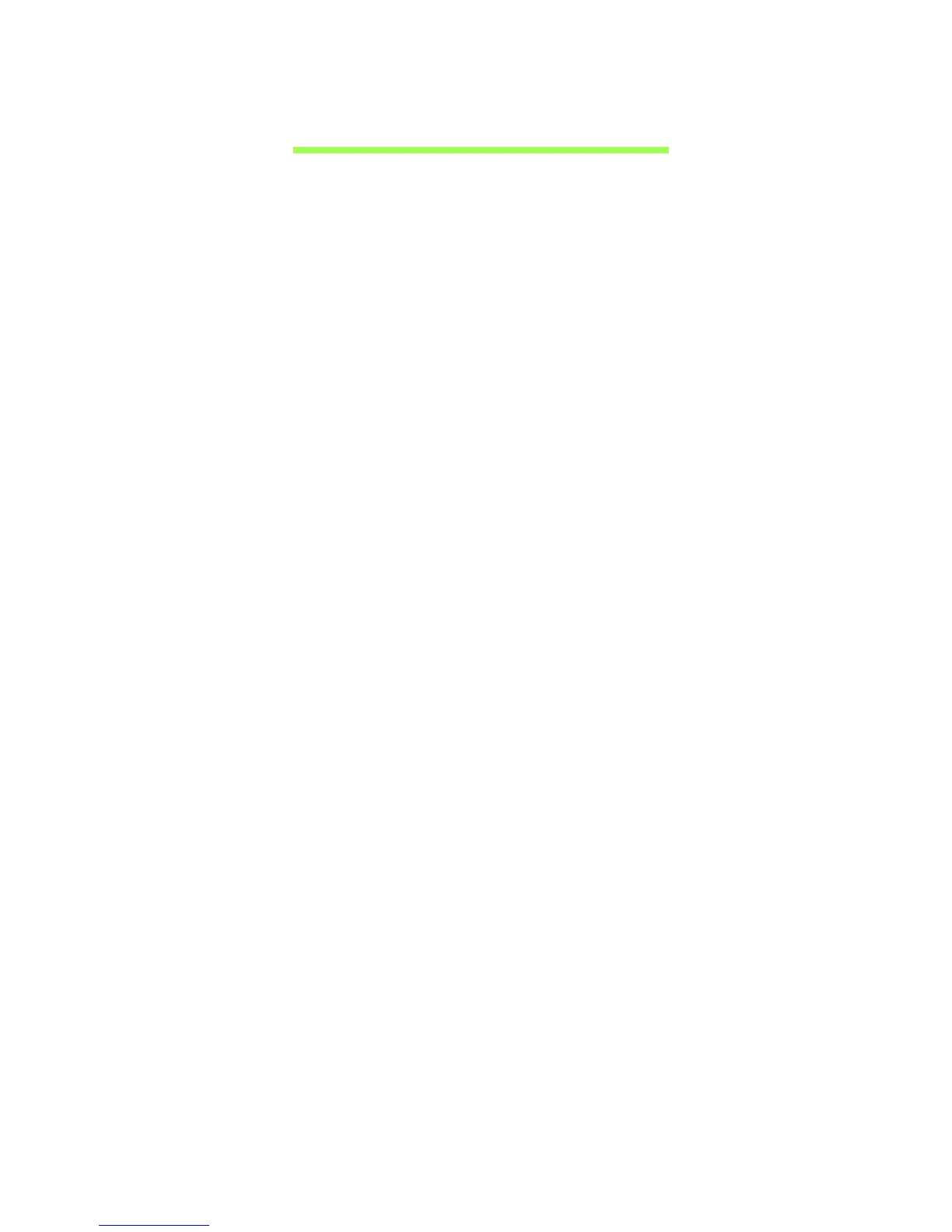Features and functions
4
Getting to know your tablet
Features and functions
Your new tablet offers leading, easy-to-access multimedia and entertainment
features. You can:
• Connect to the Internet.
• Access your email while on the move.
• Keep in touch with your friends via your People and social networking
applications.
Product registration
When using your product for the first time, it is recommended that you
immediately register it. This will give you access to useful benefits, such as:
• Faster service from our trained representatives.
• Membership in the Acer community: receive promotions and participate in
customer surveys.
• The latest news from Acer.
Hurry and register, as other advantages await you!
How to register
To register your Acer product, visit our website at registration.acer.com.
You can also register by tapping Settings > PERSONAL > Registration. See
the User’s Manual for the benefits of registration.
After we receive your product registration, you will be sent a confirmation email
with important data that you should keep in a safe place.