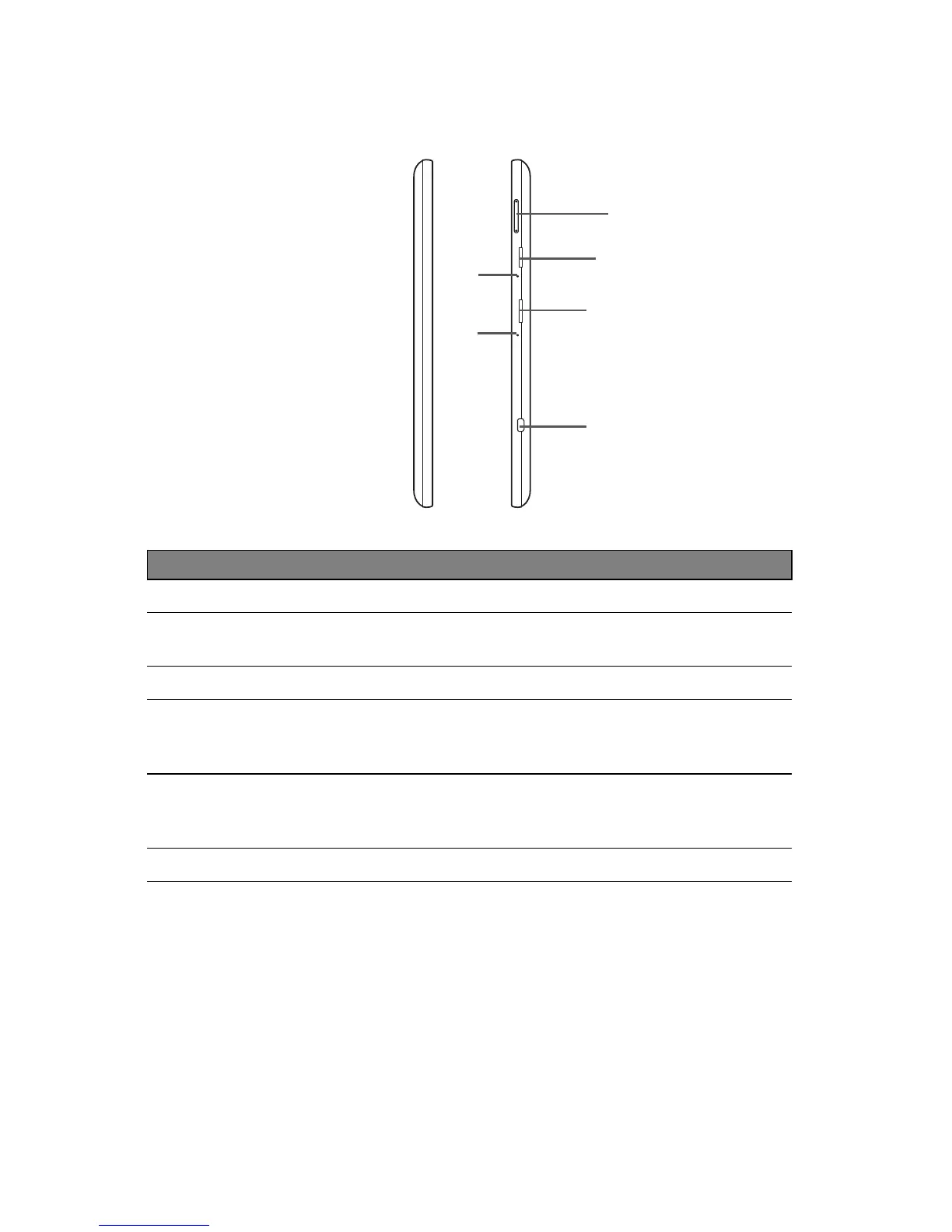views
No. Item Description
1 Microphone Receives audio for video chats and Internet calls.
2 Shutdown pinhole
Insert a small thin object (such as a paperclip) to
shut down
the tablet.
3 Volume control key Increases and decreases the tablet volume.
4 microSD Card slot
Insert a microSD Card into the slot. See
"Inserting a microSD Card (optional)" on
page 23.
5 SIM slot (optional)
Accepts a 3G SIM card for 3G connectivity.
Insert a 3G SIM card to enable 3G
communication.
6 Micro HDMI port Supports high-definition digit
al video connections.