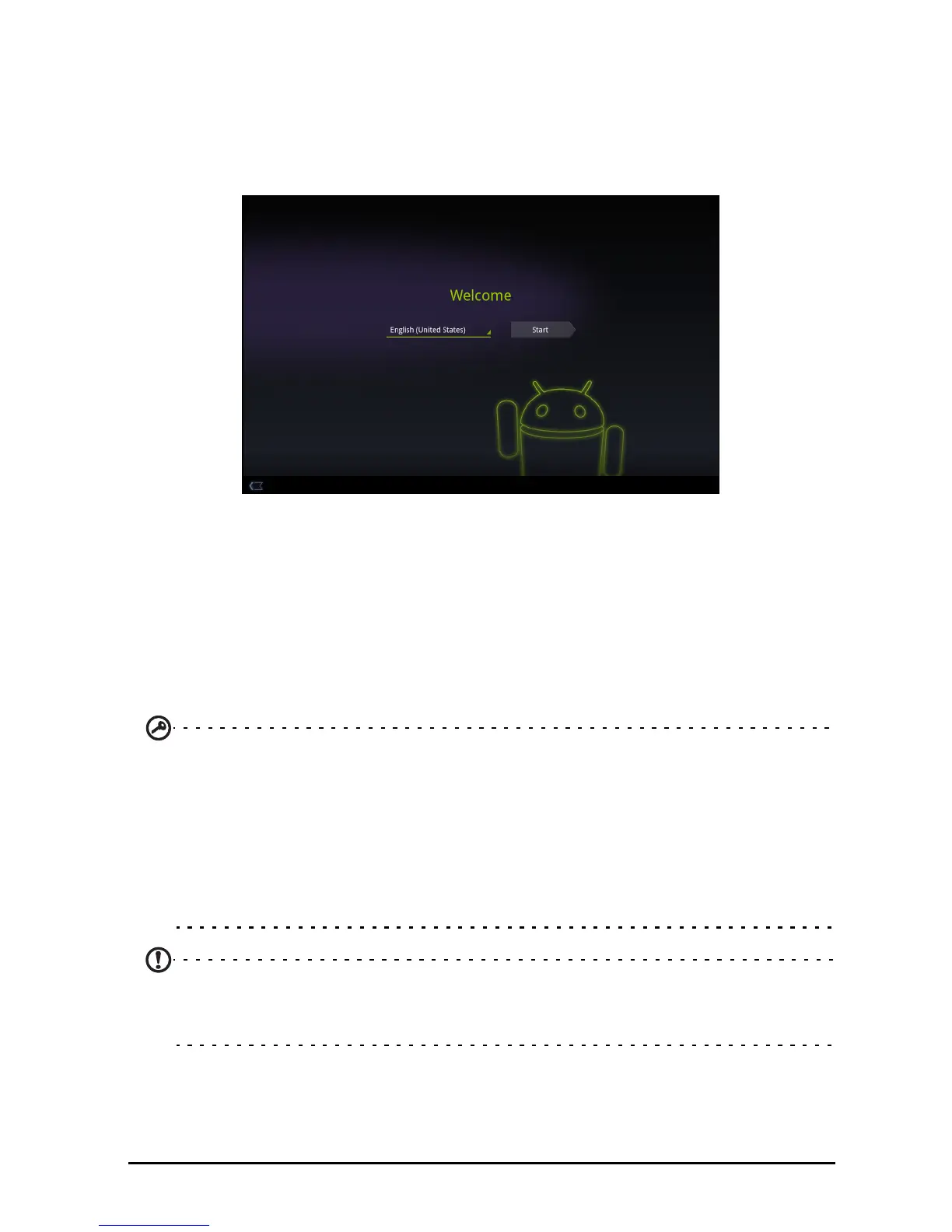10
Turning on for the first time
To turn on your tablet, press and hold the power button for two seconds. You
will then be asked some questions before you can use your tablet.
To start, tap to select yo
ur language, then tap Start. Follow the rest of the
instructions as they are displayed.
Sign in to or create a Google account
If you have Internet access, your tablet allows you to synchronize information
with a Google account.
During the start-up process, you may create or
sign in to an account, which will
be used to synchronize your contact list, email, calendar and other information.
If you do not yet have Internet access, or do not want to use this feature, then
tap Skip.
Important: You must sign in to a Google Account to use Gmail, Google Talk,
Google Calendar, and other Google Apps; to download applications from
Android Market; to back up your settings to Google servers; and to take
advantage of other Google services on your tablet.
If you want to restore existing settings from another device with Android
2.0 (or later) installed, you must sign in to your Google account during
setup. If you wait until after setup is complete, your settings will not be
restored.
Note: If you have multiple Google accounts, such as separate accounts for
personal and business contacts, you can access and synchonize them from
the Accounts settings section. See “Multiple Google accounts” on page 55.
