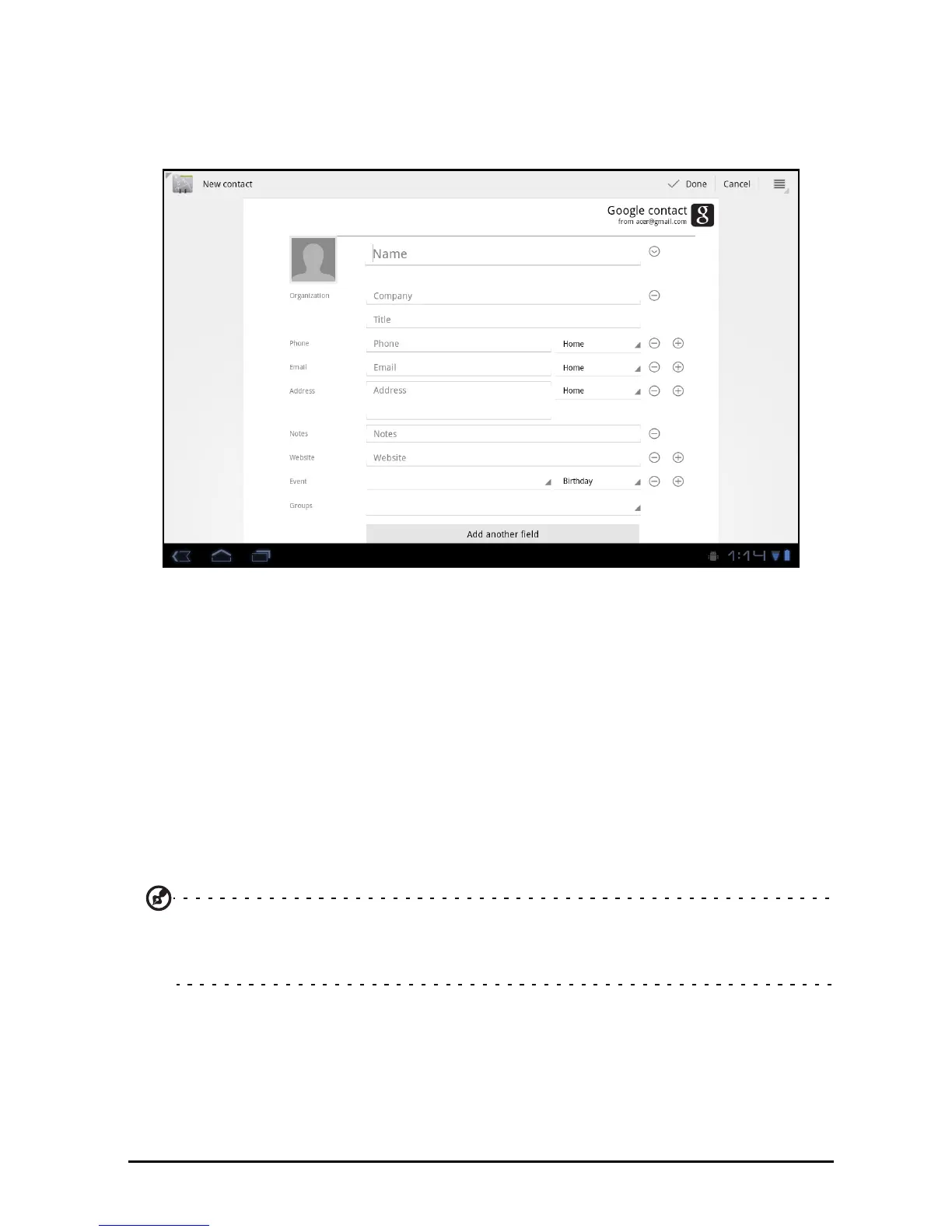41
You may now edit the new contact entry.
Editing a contact
If you have opened an new or existing contact you can enter information about
the contact:
Simply tap on a box and type the appropriate information. Click on the arrow
next to the name entry to see options, such as adding a name prefix or phonetic
name.
To enter multiple entries, such as separate
entries for mobile and home phone
numbers, tap the plus sign to create a second entry. Tap the minus sign to
remove an entry.
Tap Ad
d another field for more categories.
To assign an image to your contact, tap t
he silhouette and select an image from
your tablet’s picture gallery (select Gallery if requested). You may also take and
crop a new photo.
Tap Do
ne to finish and save the contact.
Tip: Set each phone number to match the type of network as this can
determine some functions, i.e. certain applications only recognise ‘Mobile’
numbers as they require a function only available on a mobile network.
Opening a contact
To see the information stored for a contact, tap on the contact’s name in the list
on the left.
