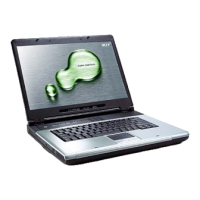Chapter 3 58
Disassembling the Main Unit
Removing the Upper Case Assembly
1. See “Removing the Battery” on page 50..
2. See “Removing the Hard Disc Drive Module” on page 50.
3. See “Removing the Optical Disc Drive Module” on page 51.
4. See “Removing the Memory” on page 51.
5. See “Removing the LCD Module” on page 53.
6. Remove the fifteen screws securing the lower case assembly and the upper case assembly on the
bottom.
7. Remove the three screws securing the upper case assembly.
8. Disconnect the touchpad cable.
9. Disconnect the power board cable.
10. Then detach the upper case assembly.
Removing the Power Board
1. See “Removing the Battery” on page 50.
2. See “Removing the Hard Disc Drive Module” on page 50.
3. See “Removing the Optical Disc Drive Module” on page 51.
4. See “Removing the Memory” on page 51.
5. See “Removing the LCD Module” on page 53.
6. Remove the two screws securing the power board.
7. Tear off the tape holding the power board cable then remove the power board.

