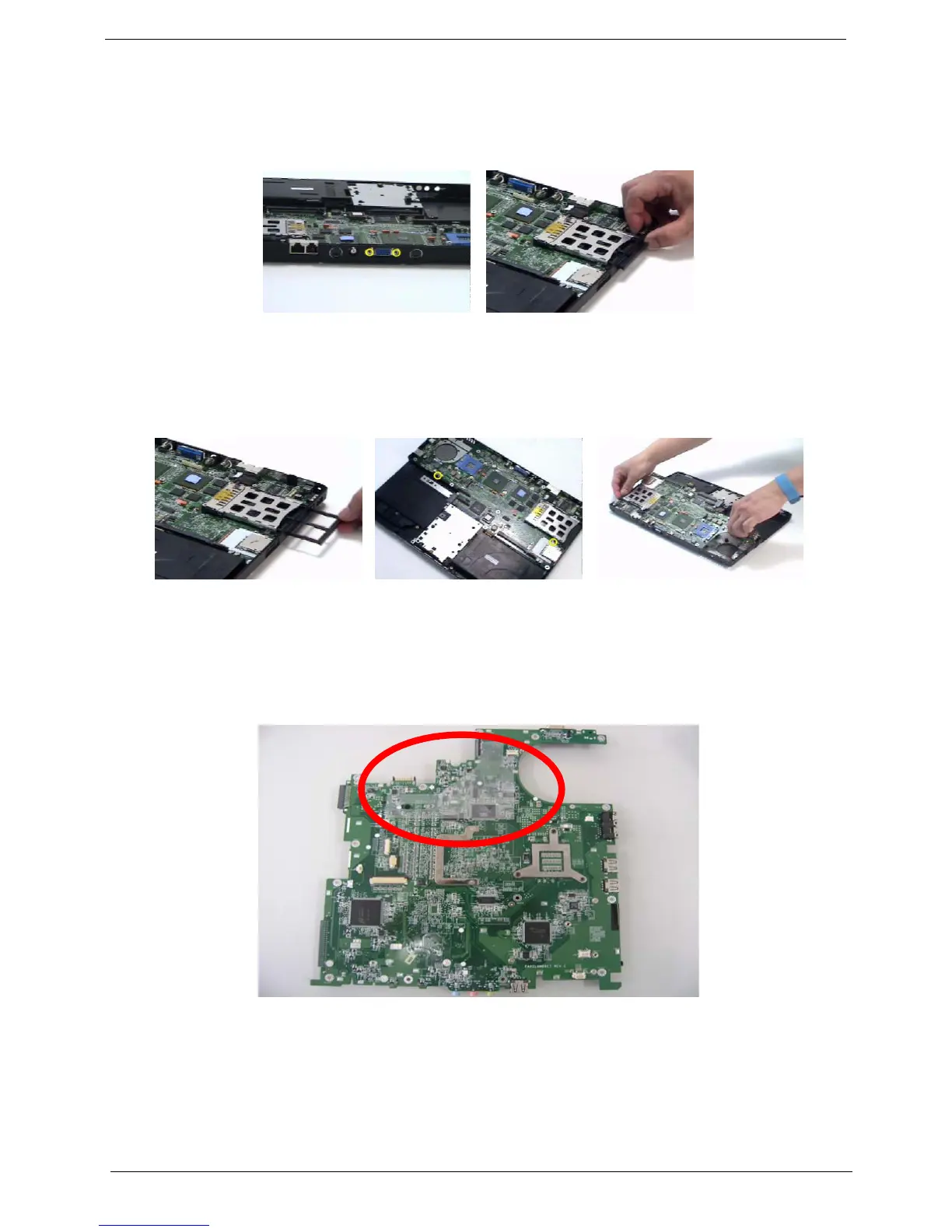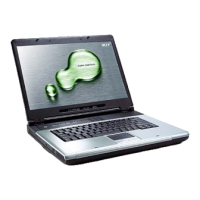63 Chapter 3
10. See “Removing the Modem Board” on page 62.
11. Remove the two nut screws securing the main board.
12. Press the PCMCIA card button.
13. Remove the dummy card.
14. Remove the two screws securing the main board to the lower case.
15. Then detach the main board from the lower case carefully.
IMPORTANT:When assembling/disassembling the main board, whenever there is a mylar on the main board
(see the highlighted with red below; the mylar is sami-transparent, film-like stuff ), it should be
transferred “if necessary” to the replacement main board. Because the main board mylar should be
stuck to the main board to prevent the antenna cable and the main board components short circuit.
The short could cause the main board or the antenna cable burned.
Removing the Control Board
1. See “Removing the Battery” on page 50.
2. See “Removing the Middle Cover” on page 53.
3. See “Removing the Keyboard” on page 53.
