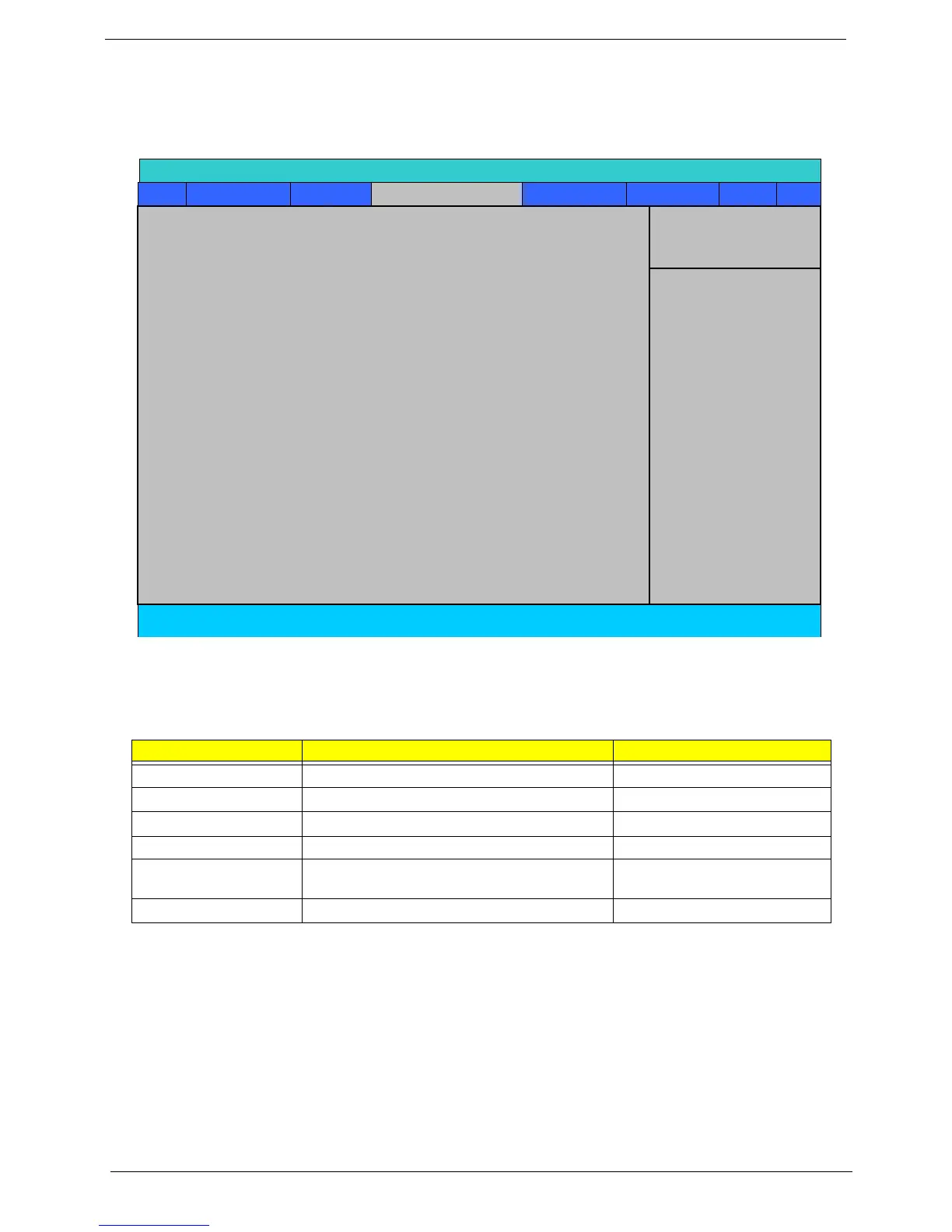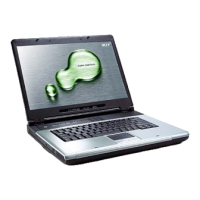24 Chapter 2
System Devices
The System Devices screen contains parameters involving your hardware devices. It also provides advanced
settings of the system.
The table below describes the parameters in the screen. Settings in boldface are the default and suggested
parameter settings.
Parameter Description Options
Serial Port Enables, disables or auto detects the serial port.
Enabled/Disabled/Auto
Parallel Port Enables, disables or auto detects the parallel port.
Enabled/Disabled/Auto
Mode Sets the operation mode of the parallel port.
ECP, EPP, Normal or Bi-directional
Television Type
Internal Touchpad Determines whether or not to disable the internal
pointing device as the PS/2 mouse is connected.
Both or Auto
Infrared Port (FIR) Enables, disables or auto detects the infrared port.
Enabled/Disabled/Auto
PhoenixBIOS Setup Utility
Info. Main System Device
Security Boot Exi
Item Specific Help
Serial Port: [Auto]
Parallel Port: [Auto]
Mode: [ECP]
Television Type: [NTSC]
F1 Help ↑↓ Select Item F5/F6 Change Values F9 Setup Defaults
E Eit Sl tM Et Sl t4SbM F10 SdEit