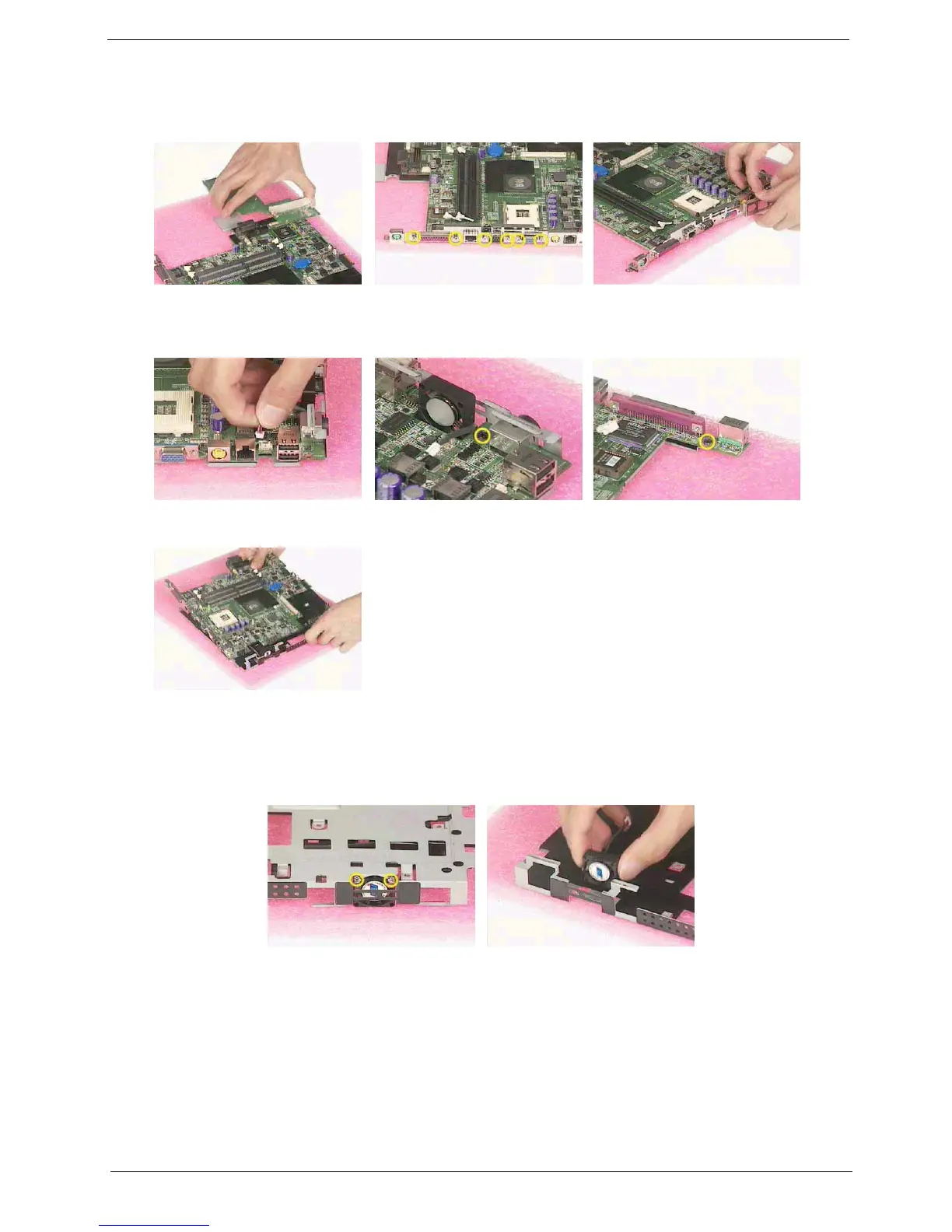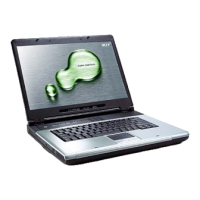Chapter 3 63
4. Remove the PCI board.
5. Remove the six screws that secure the I/O shield.
6. Remove the I/O shield.
7. Disconnect the system fan power connector.
8. Remove the two screws, one on each side, that secure the mainboard.
9. Remove the mainboard from the mainboard bracket.
Remove the system fan
1. Remove the two screws that secure the system fan.
2. Remove the system fan.
3. This completes the disassembly procedures of Aspire 1700.
justmanuals.com