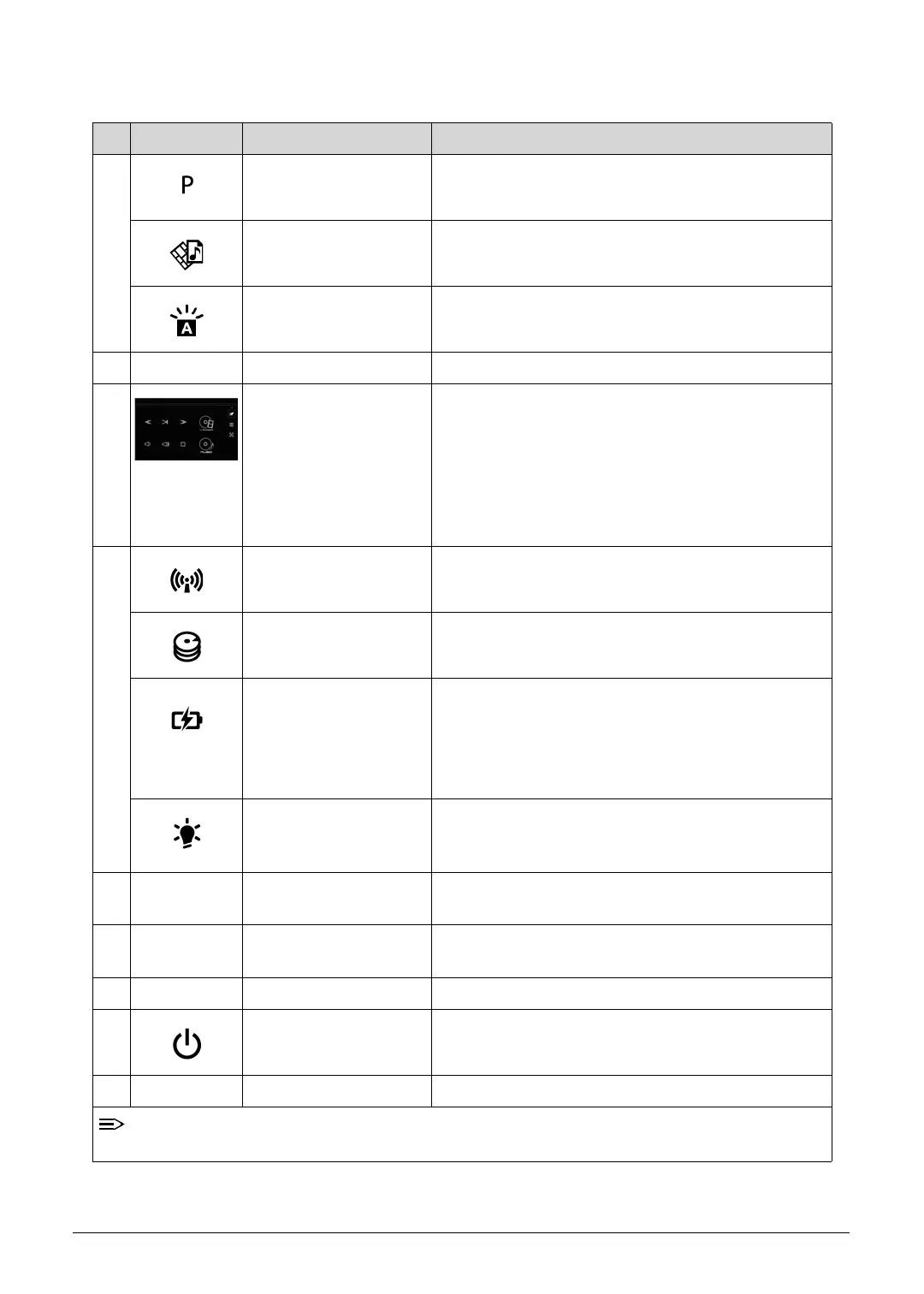1-12 Hardware Specifications and Configurations
3 P key / Acer
PowerSmart key
Programmable key (configuration may vary by
model).
Arcade key Starts InstantOn Arcade without booting. Starts
clear.fi in Windows.
Keyboard backlight Turns the keyboard backlight on or off.
4 Keyboard For entering data into the computer.
5 Acer MediaRemote
(detachable touchpad
with media console)
Touch-sensitive pointing device which functions
like a computer mouse*.
Touch sensitive controls for Acer clear.fi, volume
(up, down) and media (play/ pause, previous, next,
stop).
* Touchpad becomes inactive when media console
is active.
6 Communication
indicator
Indicates the computer’s wireless connectivity
device status.
HDD indicator Indicates when the hard disk drive is active.
Battery indicator Indicates the computer's battery status.
Charging: The light shows amber when the
battery is charging.
Fully charged: The light shows blue when in AC
mode.
Power indicator Enables/disables the computer’s communication
devices (communication devices may vary by
configuration.)
7 Click buttons (left and
right)
The left and right buttons function like the left and
right mouse buttons.
8 Acer Bio-Protection
Fingerprint reader
Supports Acer FingerNav 4-way control function
(only for certain models).
9 Speakers Deliver stereo audio output.
10 Power button Turns the computer on and off.
11 Microphone Internal microphone for sound recording.
The front panel indicators are visible even when the computer cover is closed.
Table 1-1. Top View (Continued)
No Icon Item Description
