
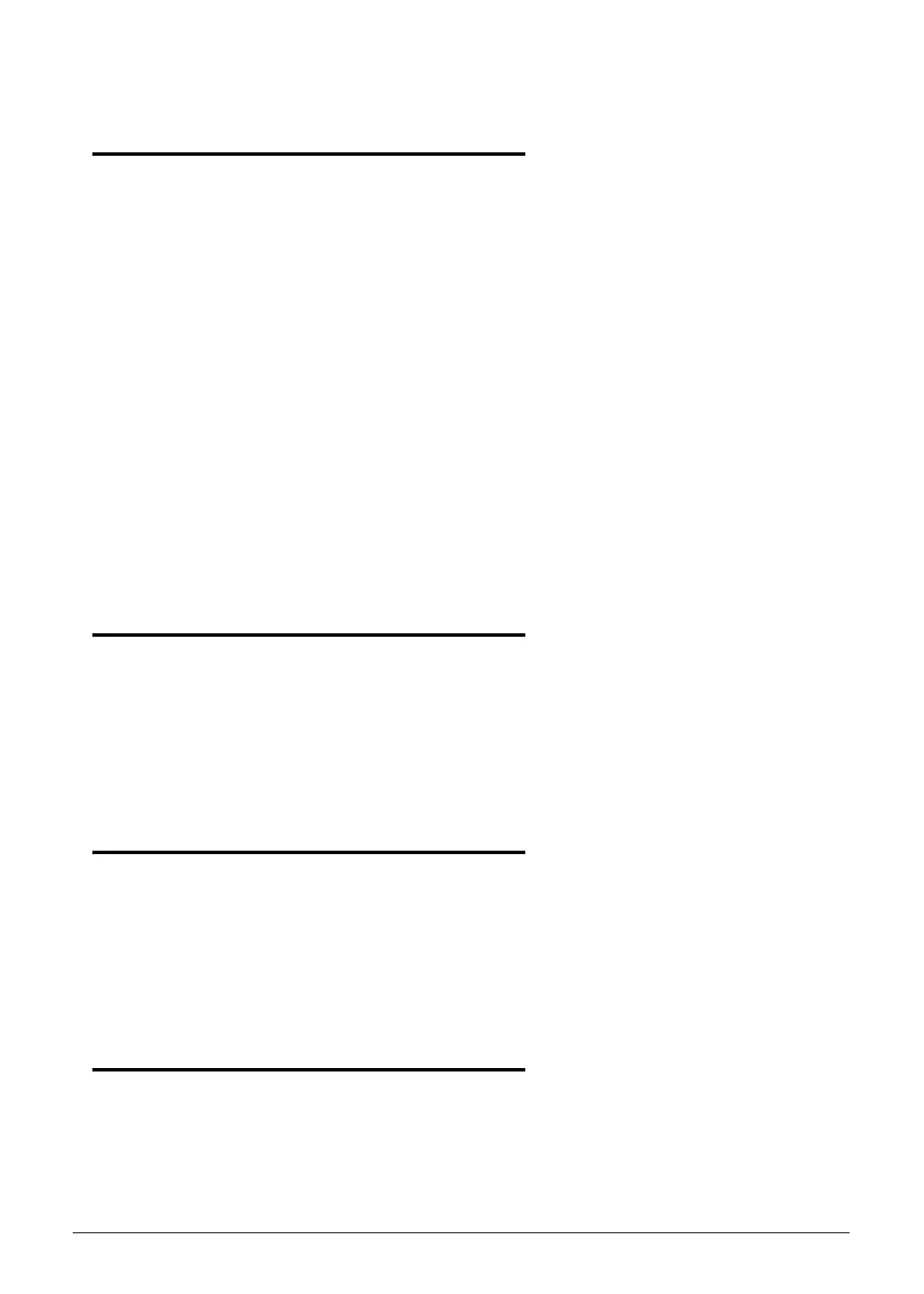 Loading...
Loading...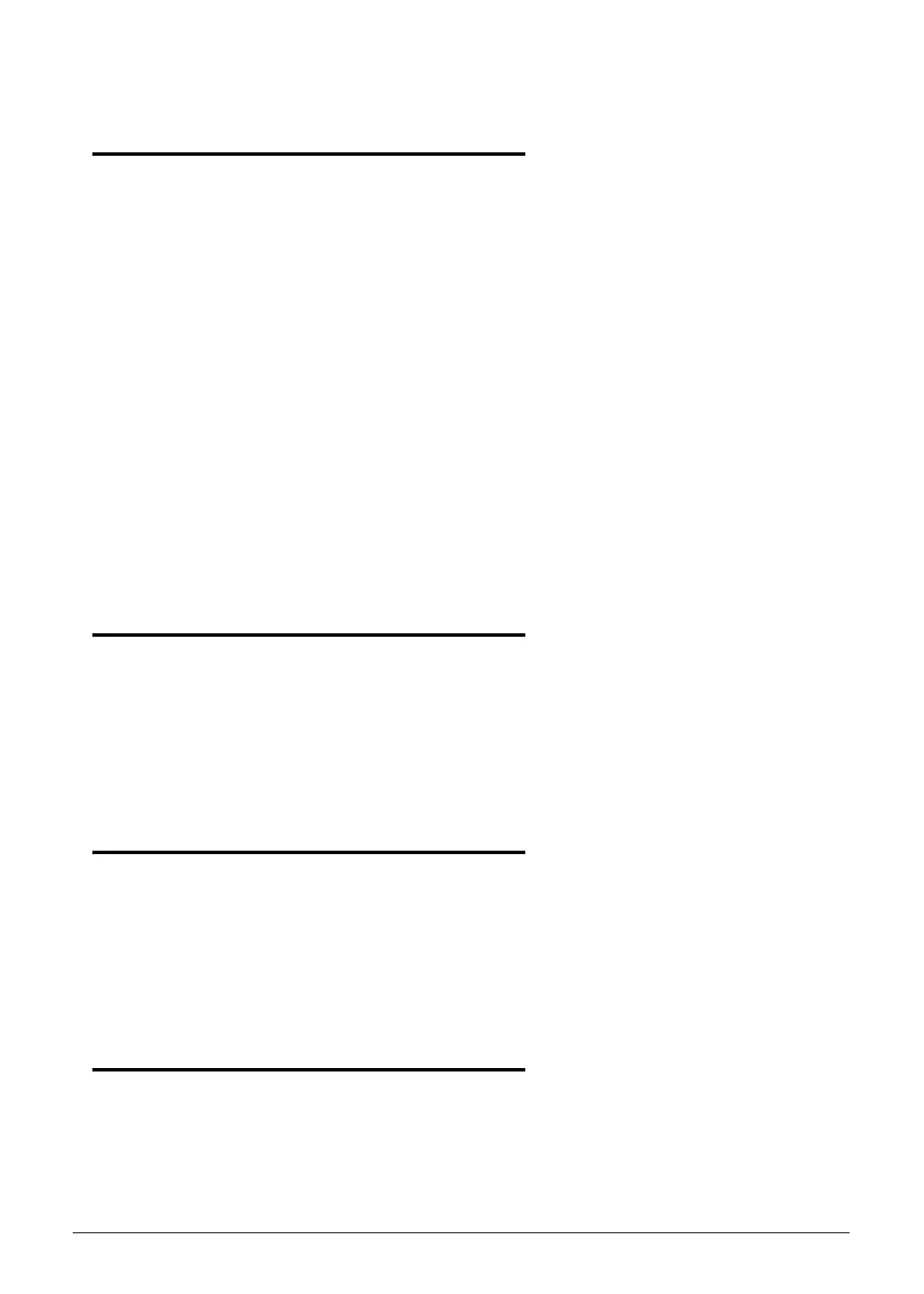
Do you have a question about the Acer Aspire 8951G and is the answer not in the manual?
Information on the CPU and chipset specifications.
Information about the BIOS settings and options.
Utility for configuring BIOS settings.
Details about BIOS information, main, security, boot, and exit options.
Utilities for updating the BIOS firmware.
Steps to use the DOS Flash Utility for BIOS updates.
Steps to use the WinFlash Utility for BIOS updates.
Utilities for managing HDD and BIOS passwords.
Procedure for clearing HDD passwords.
Procedure for clearing BIOS passwords via hardware method.
Procedure for removing the DIMM module from the lower cover.
Procedure for installing the DIMM module into the lower cover.
Procedure for removing the main HDD module.
Procedure for installing the HDD module.
Procedure for removing the WLAN module.
Procedure for installing the WLAN module.
Procedure for removing the touchpad.
Procedure for removing the keyboard assembly.
Procedure for installing the keyboard assembly.
Procedure for removing the upper cover.
Procedure for installing the upper cover.
Procedure for removing the mainboard.
Procedure for installing the mainboard.
Procedure for removing the thermal assembly.
Procedure for installing the thermal assembly.
Procedure for removing the CPU module.
Procedure for installing the CPU module.
Procedure for removing the LCD module.
Procedure for installing the LCD module.
Procedure for removing the speaker module.
Procedure for installing the speaker module.
Procedure for removing the battery.
Procedure for installing the battery.
Troubleshooting steps for power-on problems.
Troubleshooting steps for intermittent system shutdowns.
Troubleshooting steps for display-related issues.
Troubleshooting steps when no POST or video output is observed.
Troubleshooting steps for abnormal video display issues.
Troubleshooting steps for LCD failures.
Troubleshooting steps for keyboard failures.
Troubleshooting steps for touchpad failures.
Troubleshooting steps for internal speaker failures.
Troubleshooting steps for microphone failures.
Troubleshooting steps for USB port issues.
Troubleshooting steps for other functional failures.
Troubleshooting steps for incorrect HDD operation.
Troubleshooting steps for optical drive failures.
Troubleshooting steps for incorrect ODD operation.
Troubleshooting steps when Windows cannot detect the drive.
Troubleshooting steps for failures in reading discs from the drive.
Troubleshooting steps for external mouse failures.
Procedures for clearing BIOS passwords and recovering BIOS.
Procedure for clearing BIOS passwords using software method.











