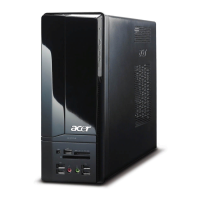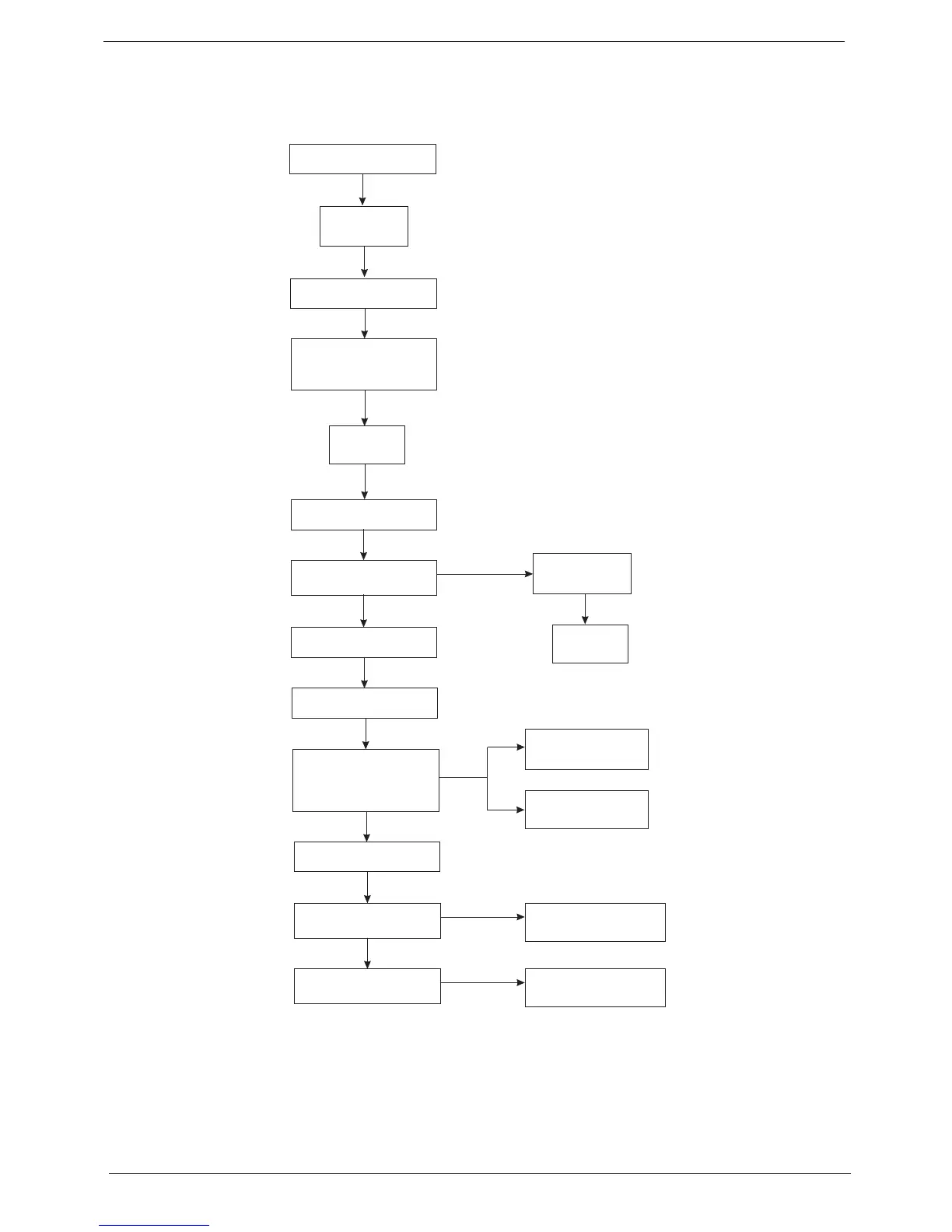Why does my Acer ASPIRE ASPIRE X1700 Laptop keep beeping with one long beep?
- SspearsthomasJul 26, 2025
If your Acer Laptop is emitting a continuous long beep, it suggests a problem with the memory. This could be due to the memory not being installed correctly or a memory error. Verify that the memory is properly installed.