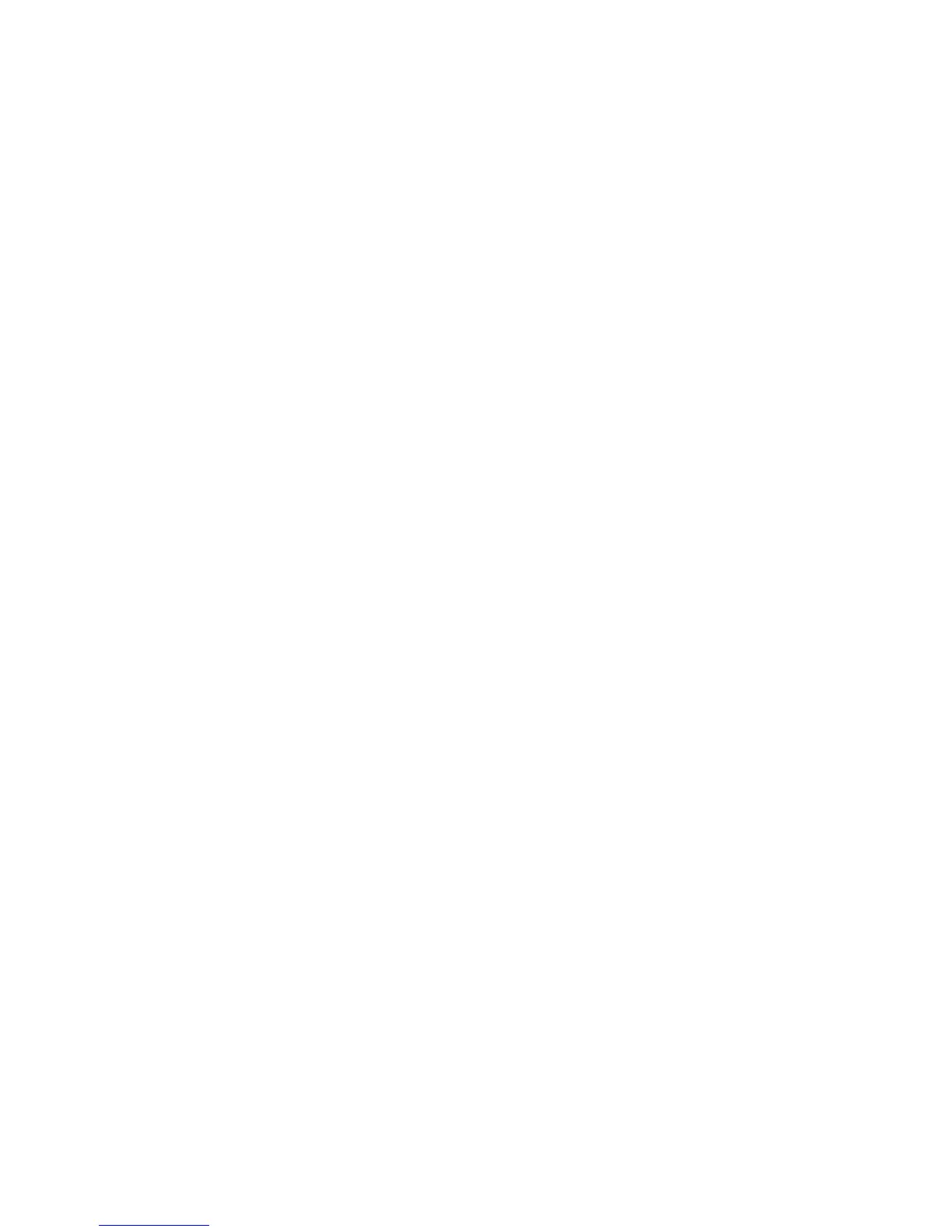1 Introduction
2
Features
• Powerful processor with excellent file sharing performance.
• Fast network performance in the home is delivered through a
Gigabit Ethernet connection.
• Equipped with Microsoft’s Windows Home Server operating
system to help you centralize and connect your digital assets.
• Back up home computers daily. See “Configure backup for home
computers” on page 71 for more information.
• Easily access your music, photos, and videos from virtually any
Internet connected computer on a home network or while away
from home. See “Access the shared folders on the home server” on
page 81 for more information.
• One-touch USB backup feature enables quick and easy backup of
your data from a USB storage device. See “Using the one-touch
USB backup feature” on page 91 for more information.
• Easily add storage space to the home server. See “Adding a hard
disk drive” on page 107 for more information.
• Windows Media Player and iTunes streaming support. See “Stream
audio” on page 88 for more information.
• Remotely wakeup the home server. See “Set up Wake On LAN on
the home server” on page 93.
