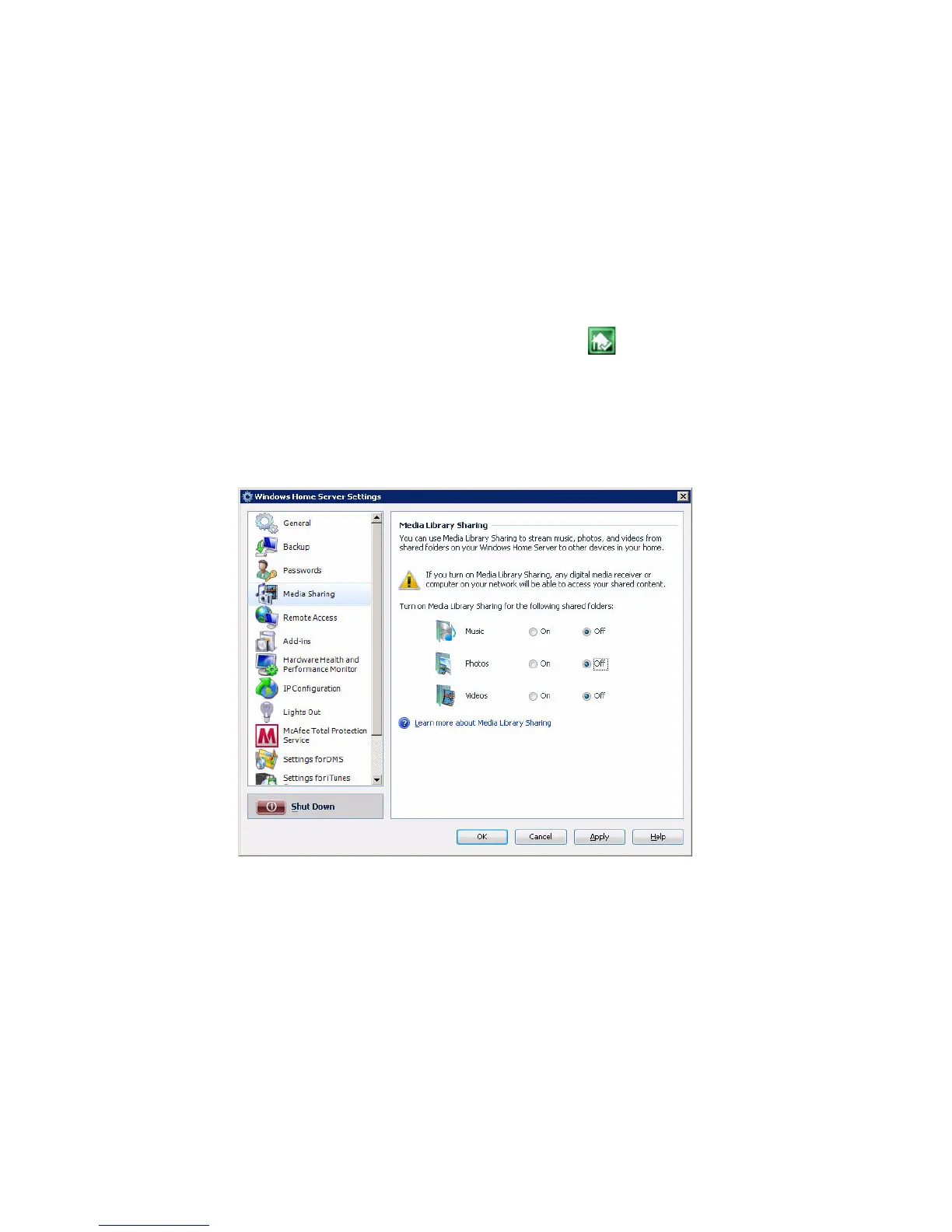4 Managing the server
84
Enable media sharing
The Windows Home Server allows you to stream music, photos, and
videos from the home server to any supported digital media receiver,
such as an Xbox 360, or to a supported digital media player, such as
Windows Media Player 11.
To enable media sharing:
1 Double-click the Windows Home Server icon in the system
tray.
2 Log on to the Windows Home Server Console.
3 Click Settings.
4 In the navigation pane, select Media Sharing.
5 Select a folder, then click On.
6 Click OK.
