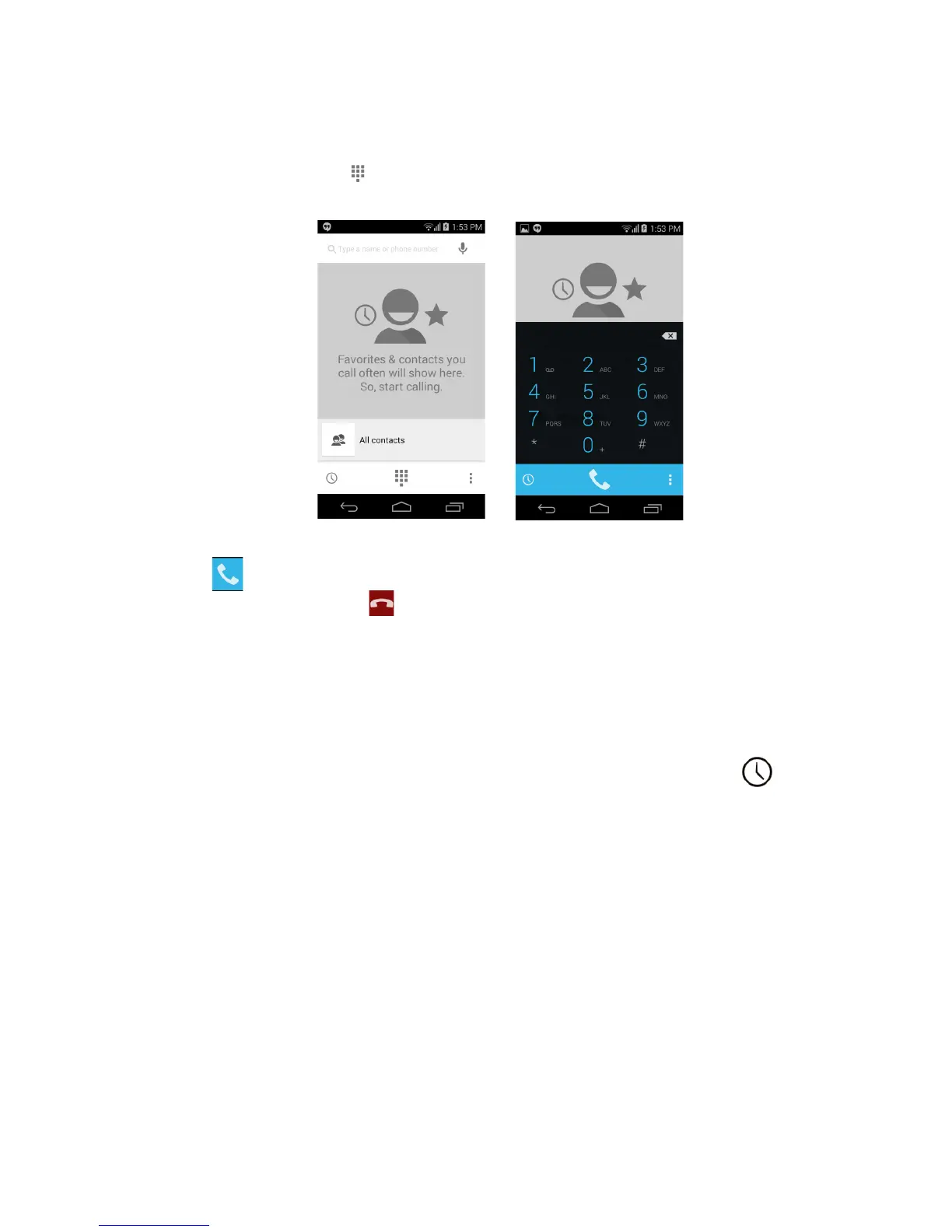Making calls - 23
Making a call
1. From the Home screen tap Phone to access your contacts and
recent calls. Tap to open the onscreen number pad.
2. Enter the number you wish to dial.
3. Tap to make the call.
4. To end the call, tap .
If the contact you need is displayed, simply tap the contact name to
make a call.
Dialing a number from Call History
Your call history can be viewed by tapping the Call History button.
It displays recent received, dialed, and missed calls.
Tap the phone icon to redial. To view call details and other options,
tap the number or contact’s name.
