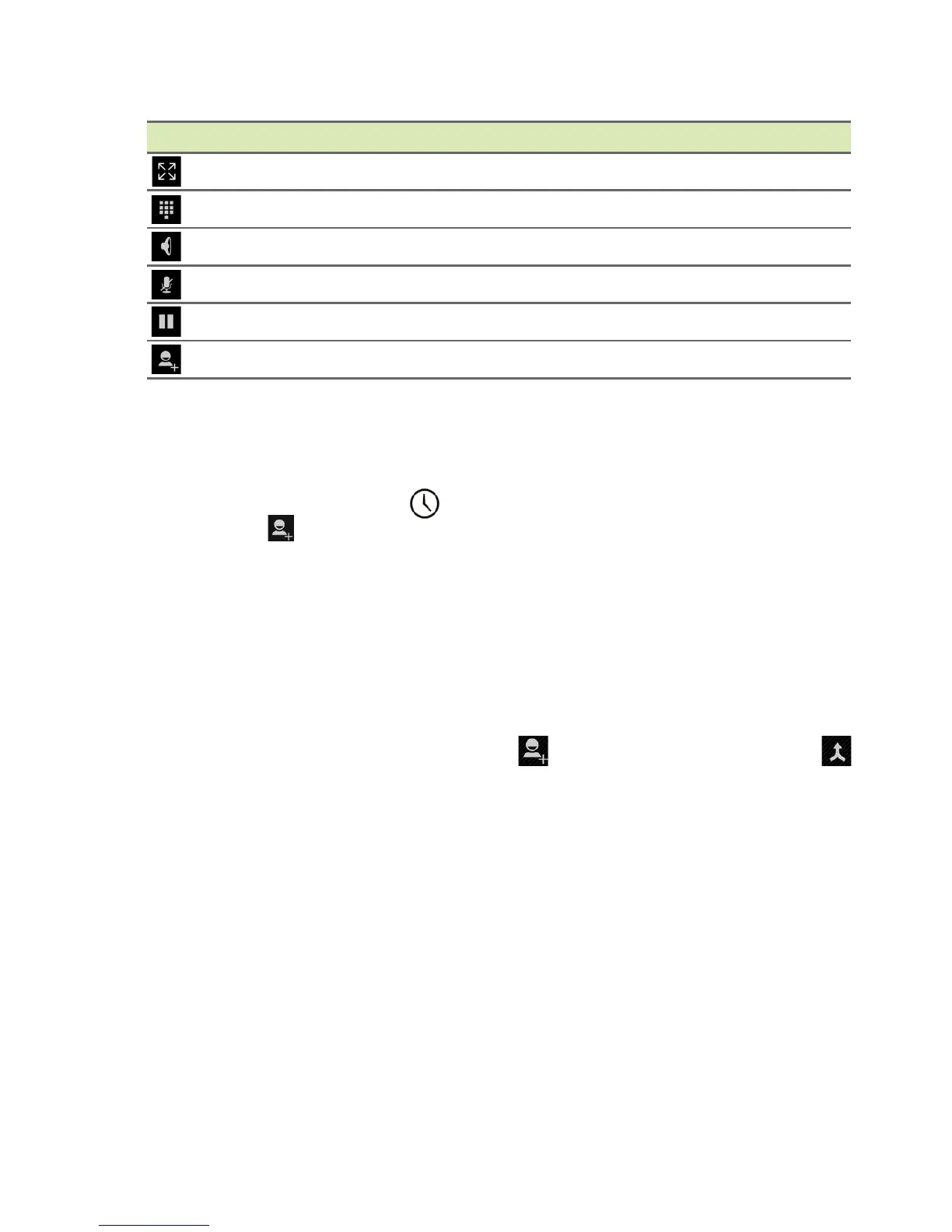Making calls - 27
Voice call options
Icon Description
Activate Float caller window.
Access the keypad while a call is in progress.
Speakerphone.
Mute a call.
Place the call on hold.
Add a second call.
Saving a dialed number to contacts
You can save a number you have dialed to your contacts for future
use.
1. From the Call History , tap the number and then tap Add to
contacts .
2. Tap Create new contact and enter the information. See Adding a
contact on page 20.
Conference calls
If you have one call on hold and another on line, you can combine
both calls to create a conference call.
After the first call is established, tap to add a second call. Tap
to start the conference call.
