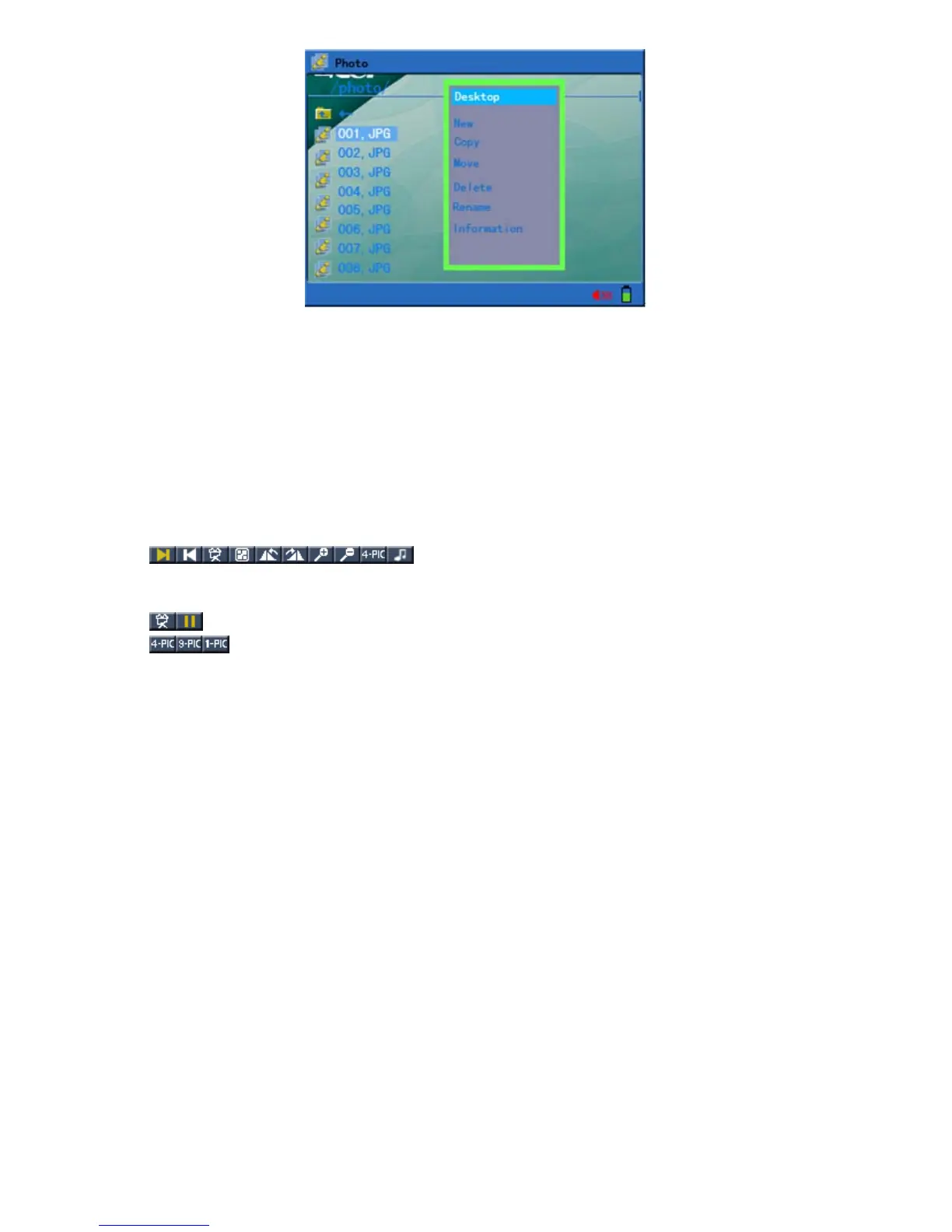12
a. Desktop: Select “Desktop” and return to the main interface.
b. New, copy, move, delete and rename: Refer to file operation description.
c. Information: Open or close the file information column.
3) In the interface of photo file list, use “up” or “down” keys to select picture file, and press
“Enter” key to confirm, and start to view photos.
4) During photo viewing, you can perform the following operations:
a. Press “Esc” key to stop photo viewing and return to file directory list or long press
“ESC” for 3 second to return to the main menu.
b. Press “up” or “down” keys to display the previous photo or next photo.
5) During photo viewing, press “menu” key to pop out the picture function menu:
(Next, previous, view mode, setup as background, left rotation 90°, right rotation 90°,
zoom out, zoom in, picture display mode, nine pictures, background music)
(View mode: Slide display, pause of slide display)
(Picture display mode: Four pictures, nine pictures, and one picture)
a. You can use the above menu to open or close the slide function. You can setup the
display interval of slide in the setup menu.
b. Desktop Background: Select “setup as background” function in the above menu, and
the current picture will be set as desktop background. In the MP400, the stored
pictures can be set as desktop background by using such function.
c. Under the condition that the picture is zoomed out, use “up”, “down” keys to move
the picture and press “Enter” key to exit the zoomed out status.
d. Select Background Music in the above menu to change background music and
continue to view the pictures.
Note: If you want to play picture and music synchronously, unit will first play music and
select background music in the menu.
5. E-book Reading
