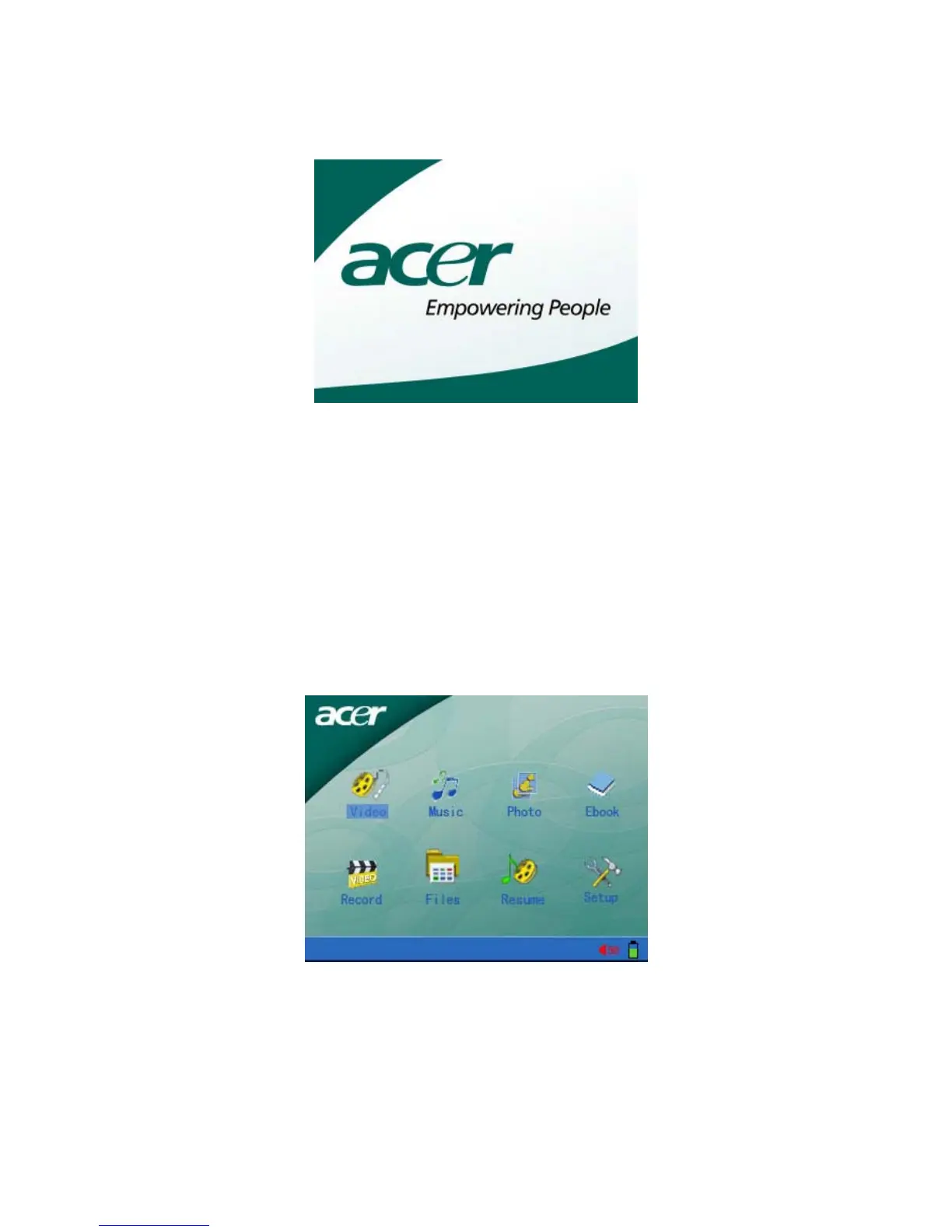7
damage to this product.
9. Power on / Power off
1) Power on: Hold down the power key for 3 seconds, and the screen will display the
power on logo of Acer. It will enter into the interface of main menu.
2) Power off: Hold down power key for 3 seconds, and unit will turn off.
III Basic Functions
1. Main Menu
After the unit is turned on, the main interface will be displayed on the screen (as shown in
the below figure). Several icons are displayed on the main interface: video, music, photo,
e-book, record, files, resume and setup. Press three-direction key to select your desired
functions (up, down), and press three-direction(Enter) key to confirm, and enter into the
corresponding operational interface. Press TV/Hold key for long time to turn on the function
of locking keyboard, and re-press TV/Hold key for long time to turn off the function of
locking keyboard.
2. Video Play
1) Select video function on the main interface and press three-direction(enter)key to
confirm, and enter into the interface of video file list.
