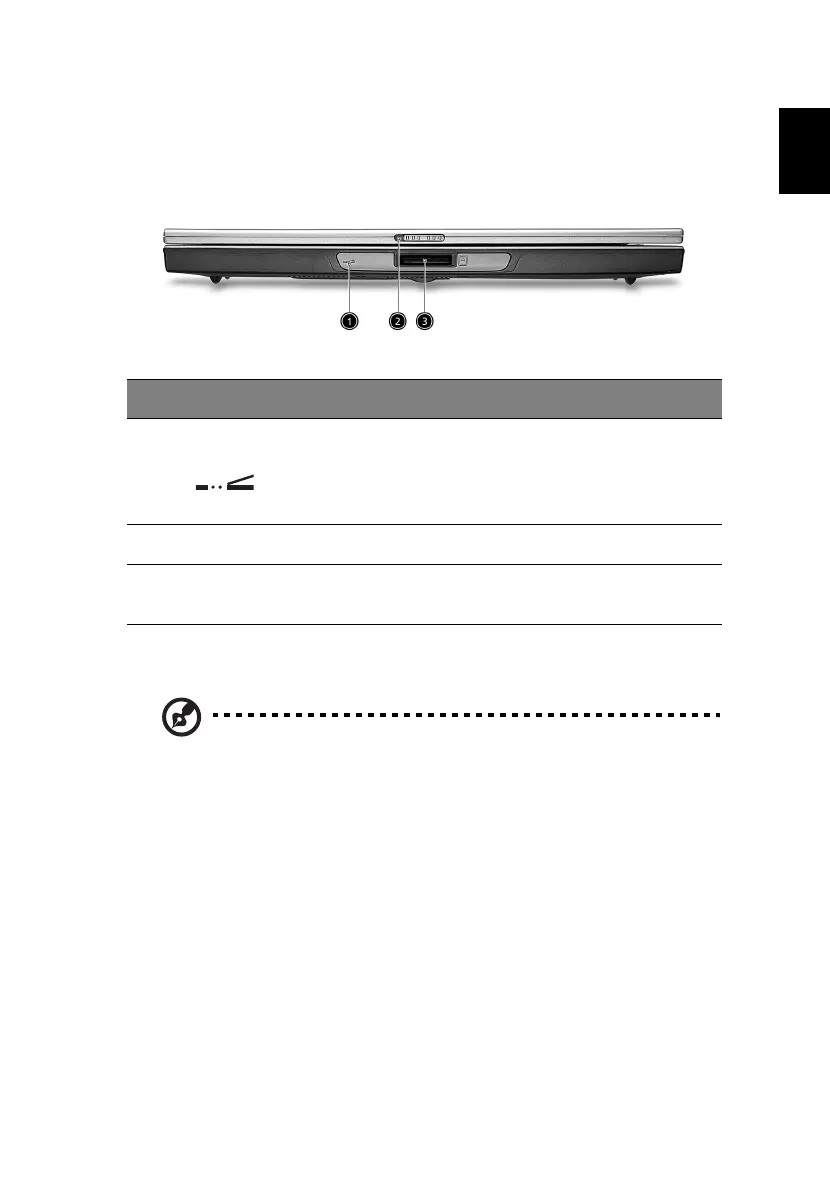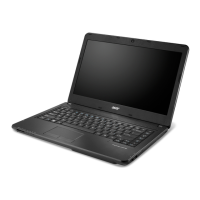5
English
Front view
# Item Description
1 Infrared port Interfaces with infrared devices (e.g.,
infrared printer, IR-aware computer).
2 Latch Latch for opening and closing the computer.
3
3-in-1 card reader
1
Reads cards from Memory Stick, MultiMedia,
and Secure Digital cards.
Notes:
1 . T hr ee - in - on e c a rd r ead e r i s a m an uf a ct u ri ng o pt i on , s ub j ec t t o
configuration. Only one card can operate at any given time.
