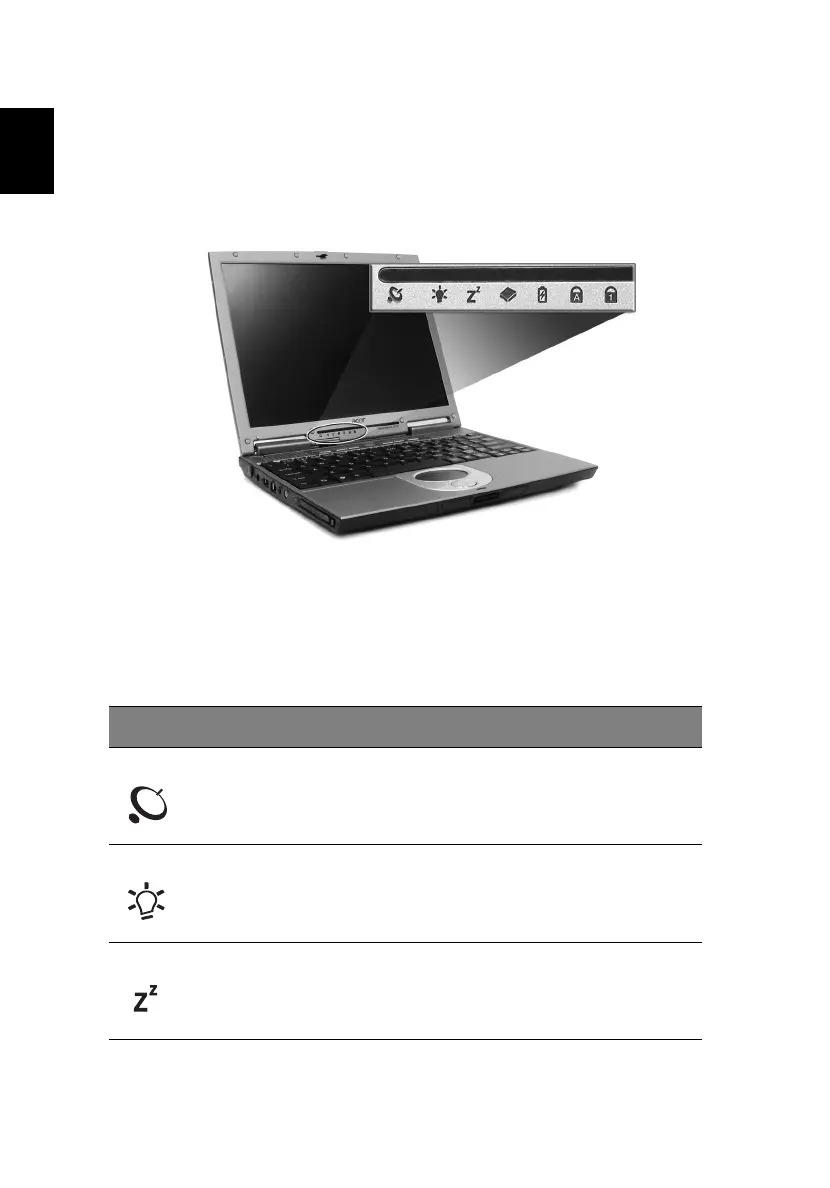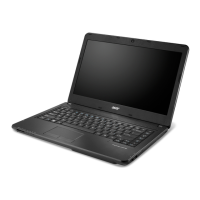C
Christopher ThompsonAug 12, 2025
What to do if POST detects an error on Acer MS2130 Laptop?
- RRyan KrauseAug 12, 2025
If the Power-On Self-Test (POST) detects an error and displays messages on the screen of your Acer Laptop, refer to the “Error Message List” on page 60.