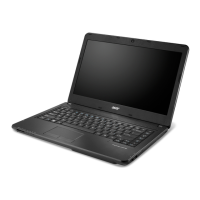27
English
Power management
This computer has a built-in power management unit that monitors
system activity. System activity refers to any activity involving one or
more of the following devices: keyboard, mouse, floppy drive, hard
disk, peripherals connected to the serial and parallel ports, and video
memory. If no activity is detected for a period of time (called an
inactivity timeout), the computer stops some or all of these devices in
order to conserve energy.
This computer employs a power management scheme that supports
ACPI (Advanced Configuration and Power Interface), which allows for
maximum power conservation and maximum performance at the same
time. Windows handles all power-saving chores for your computer.

