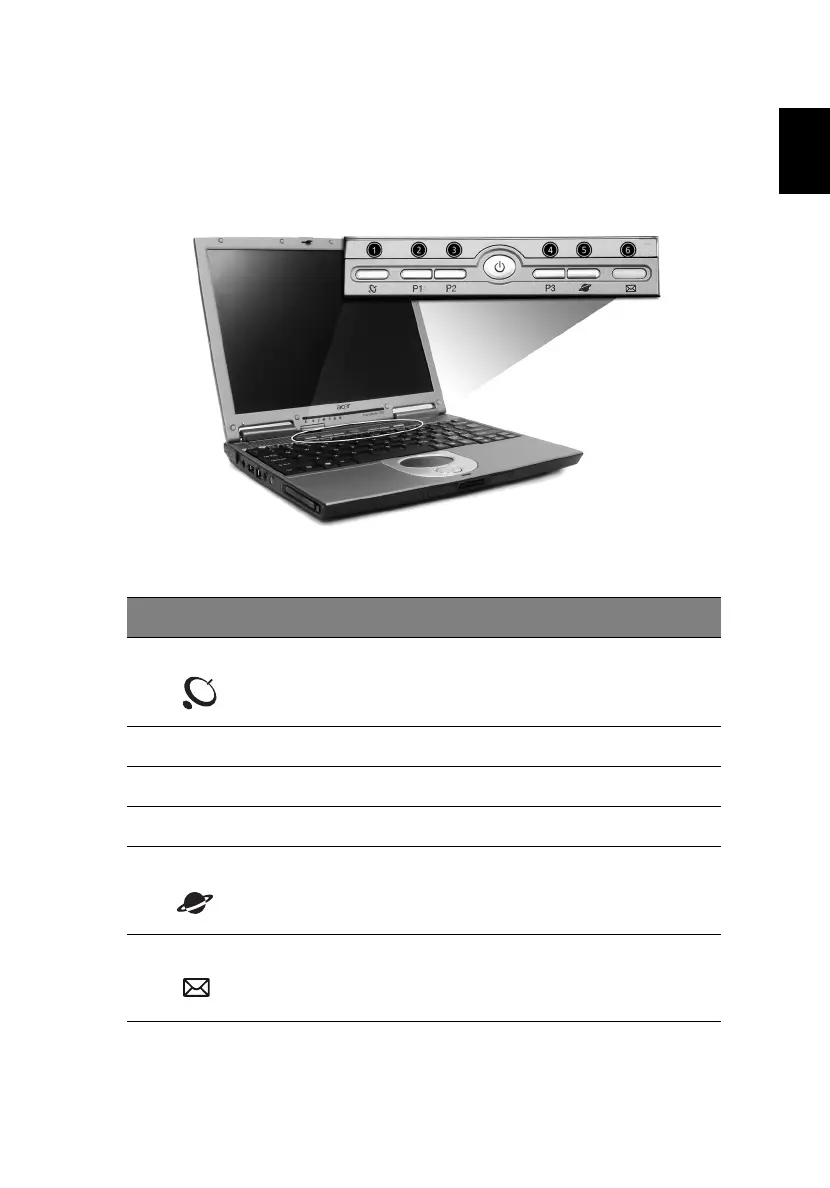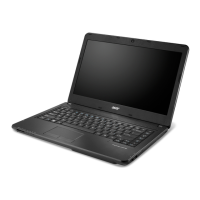21
English
Launch Keys
Located above the keyboard are six buttons. These keys are special
one-click buttons that perform special functions.
# Launch key Default application
1 Wireless This button permits user Enabled/Disabled Wireless
LAN network.
2 P1 User-programmable
3 P2 User-programmable
4 P3 User-programmable
5 Web browser Launch Internet Explorer (or user-defined program)
6 Mail Launch Outlook Express (or user-defined program)
