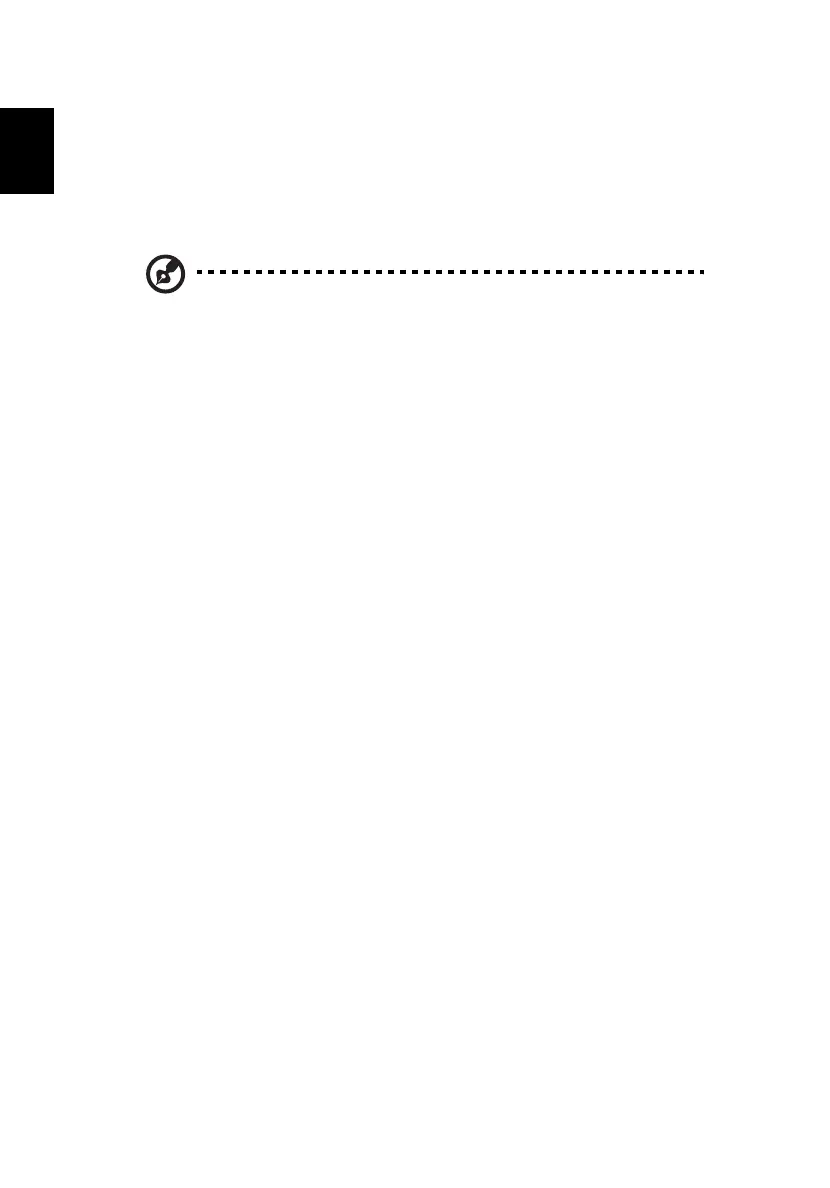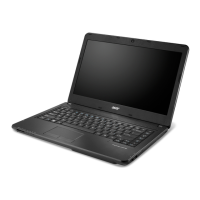2 Customizing my computer42
English
Upgrade options
Your computer delivers superior power and performance. However,
some users and the applications they use may demand more. This
computer allows you to upgrade key components when you need
increased performance.
Note: Contact your authorized dealer if you decide to perform a
key component upgrade.
Memory upgrade
Memory is expandable to 2 GB, employing 128/256/512/1024-MB
industry standard soDIMMs (Small Outline Dual Inline Memory
Modules). The computer supports DDR (Double Data Rate) SDRAM.
There are two memory slots on your computer, one of which is
occupied by standard memory. You can upgrade memory by installing
a memory module into the one available slot, or replacing the standard
memory with a higher-capacity memory module.
