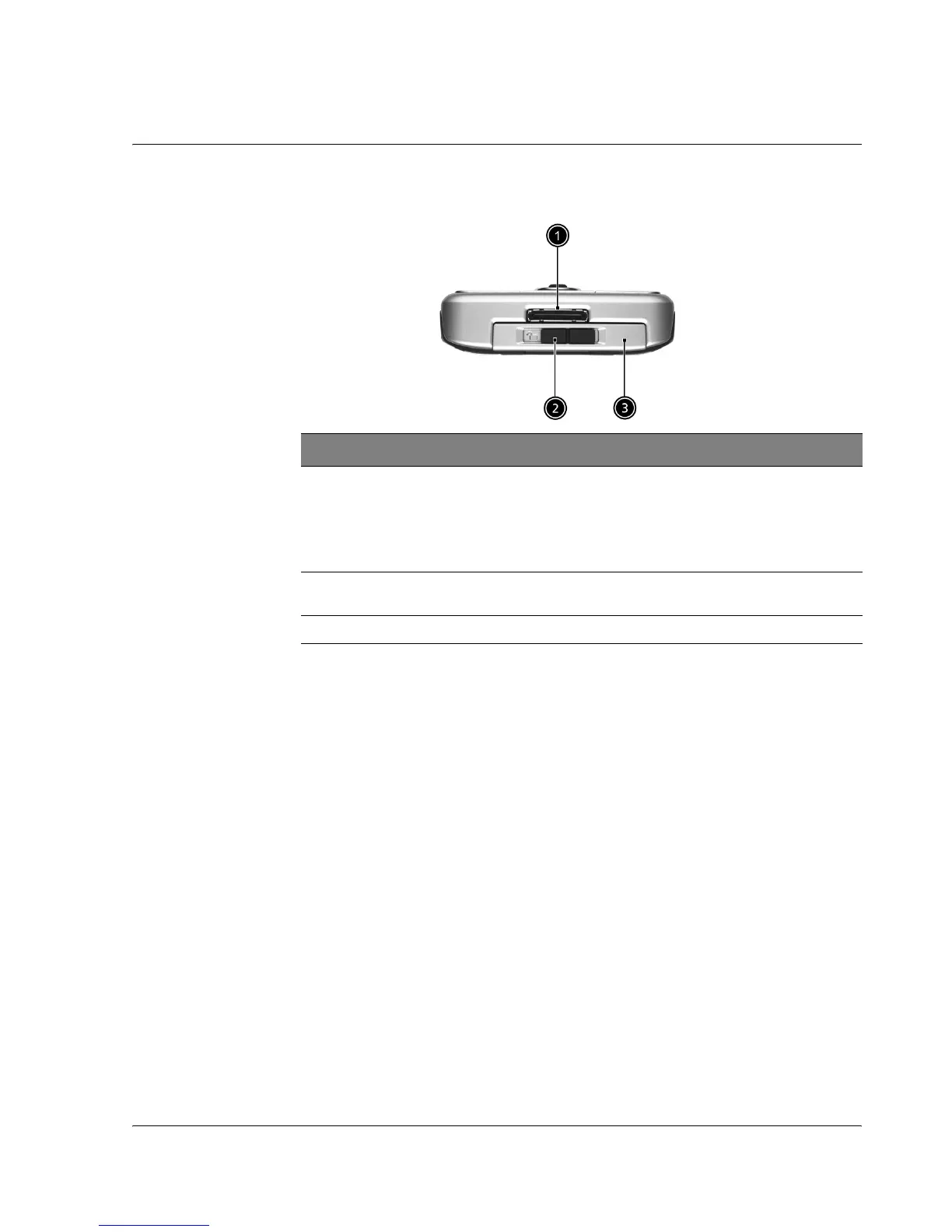1 Getting started
Preparing to use your Acer n50
7
Bottom view
Preparing to use your Acer n50
Perform the following easy installation tasks to begin using your handheld:
• Install the Microsoft
®
ActiveSync
®
software in your computer
• Connecting the computer
• Charge your handheld
• Set up your handheld
• Perform the first ActiveSync operation
No. Label Description
1 Proprietary
26-pin I/O
connector
Connects your handheld to a portable or desktop computer and
DC power supply to an AC wall outlet to charge the battery.
- USB Host
- USB Client
- Serial
- DC power in
2 Battery re-
lease latch
Unlatches the battery to remove the battery pack.
3 Battery bay Houses the computer’s battery pack.