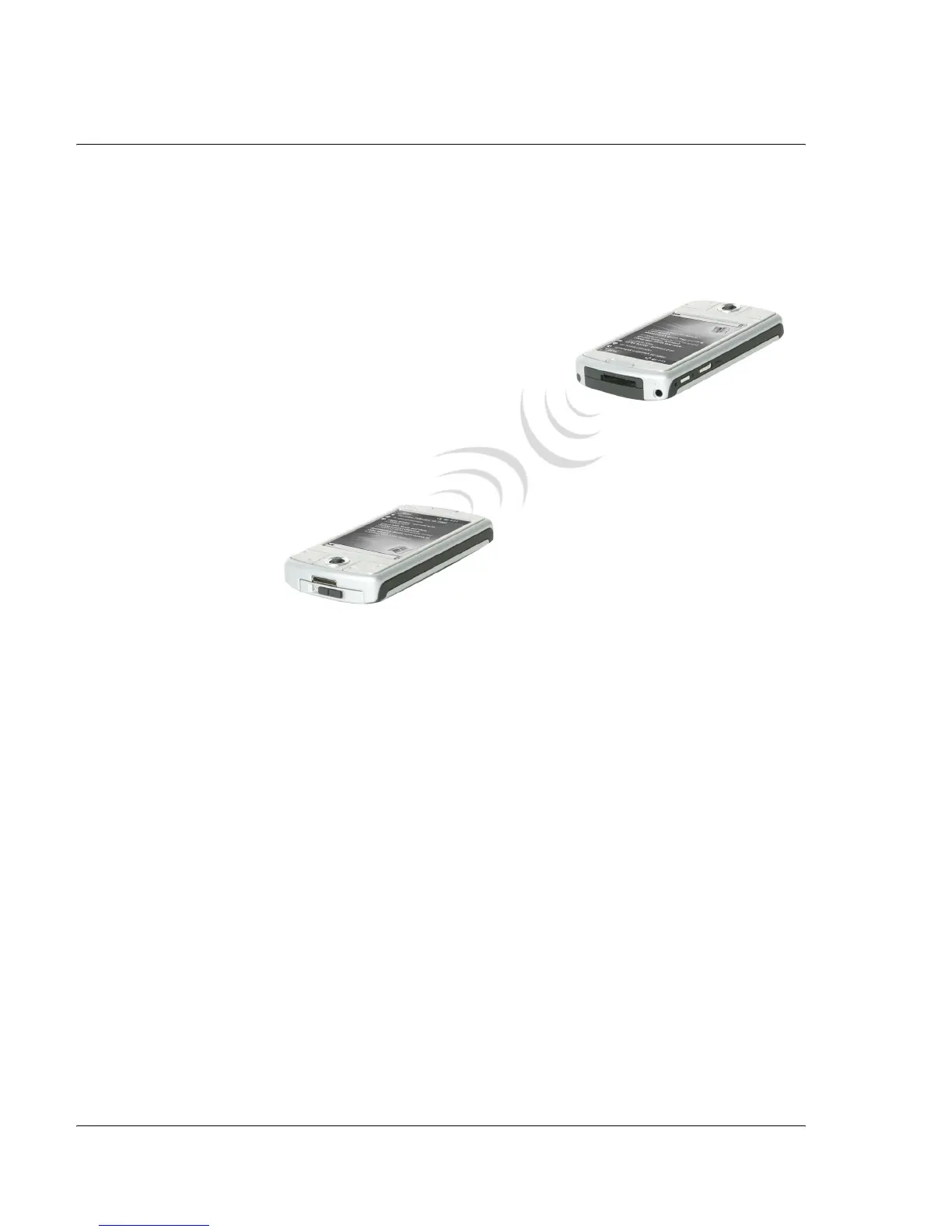9 Getting connected
Connecting to the Internet
72
To receive information via infrared
1 Align the IR port of your handheld with that of the sending IR-enabled device so that
they are unobstructed and within a close range.
2 Have the owner of the sending device transmit the information to you. Your
handheld will automatically receive it.
To send information via Bluetooth®
1 Switch to the program where you created the item you want to send and locate the
item in the list.
2 Tap-and-hold on the item and from the pop-up menu, tap send via Bluetooth.
3 On the Select a Bluetooth device screen, tap the name of the destination device, and
then tap OK.
To receive information via Bluetooth®
1 Make sure that Bluetooth is enabled, and File Transfer service is also enabled.
2 Have the owner of the sending device transmit the information to you. Your
handheld will automatically receive it. Note that if Authorization required or
Authentication (Passkey) required is checked in the File Transfer service Tab, you will
be prompted to accept or enter passkey before allowing transmission.
Connecting to the Internet
To create a modem connection to an ISP
1 Obtain the following information from your ISP: