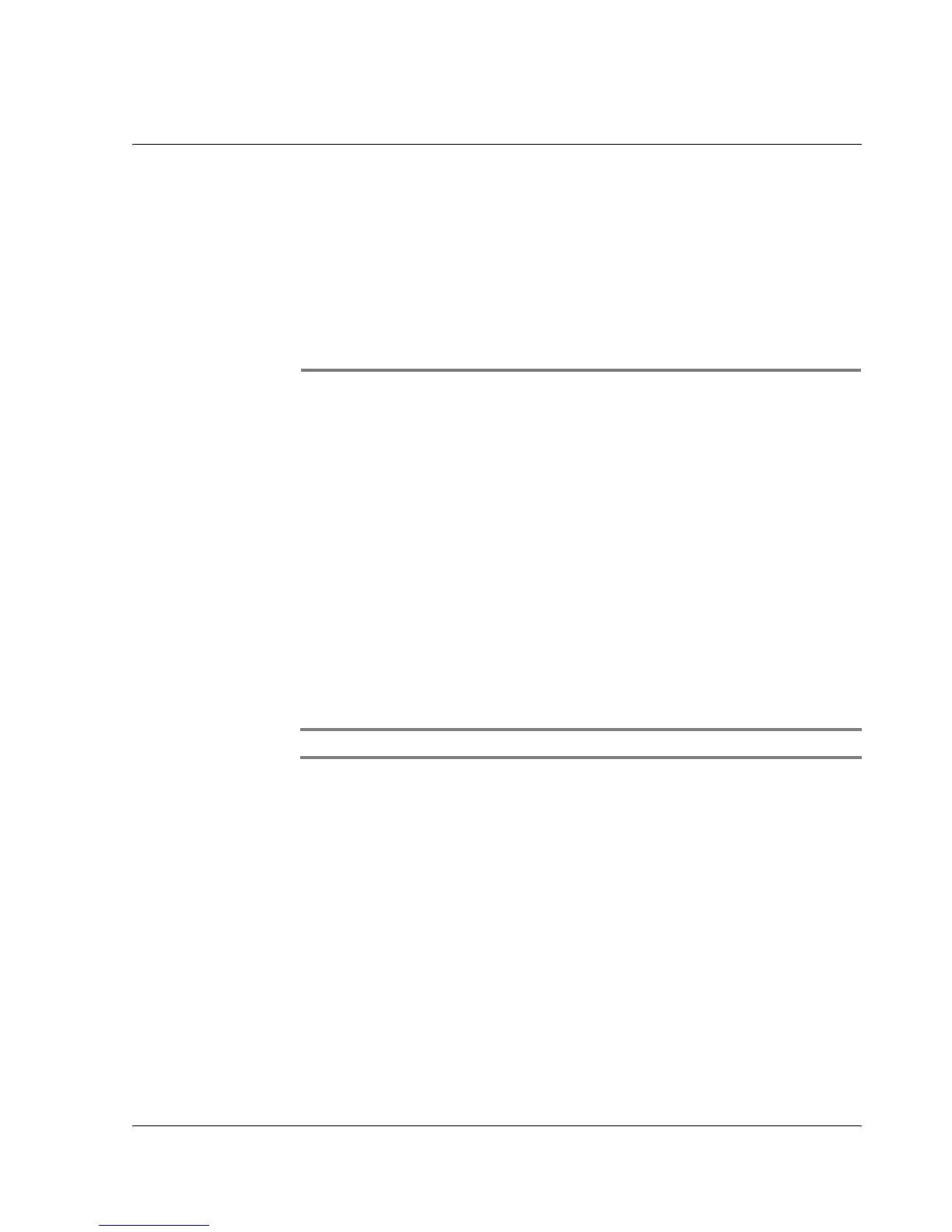4 Managing Microsoft® Pocket Outlook applications
Calendar
33
4 Managing Microsoft
®
Pocket Outlook
applications
This chapter will discuss the basic applications included in the Microsoft
®
Pocket
Outlook program installed in your handheld. This discussion will include:
• Calendar - schedule meetings and remind yourself of set appointments
• Contacts - keep at hand a directory of contact information
• Tasks - make a to-do list
• Notes - create textual or recorded notes of your thoughts and ideas
• Messaging - write, edit, and view your emails on the road
You can use these programs individually or together. For example, email addresses
stored in Contacts can be used to address e-mail messages in Inbox.
Calendar
Calendar enables you to conveniently manage your schedules and appointments or
any other activities associated with a time and date. You can schedule appointments,
including meetings and other events. Checking your appointments is easy using one
of several views—Agenda, Day, Week, Month, and Year.
NOTE: Switch view options by using the View menu.