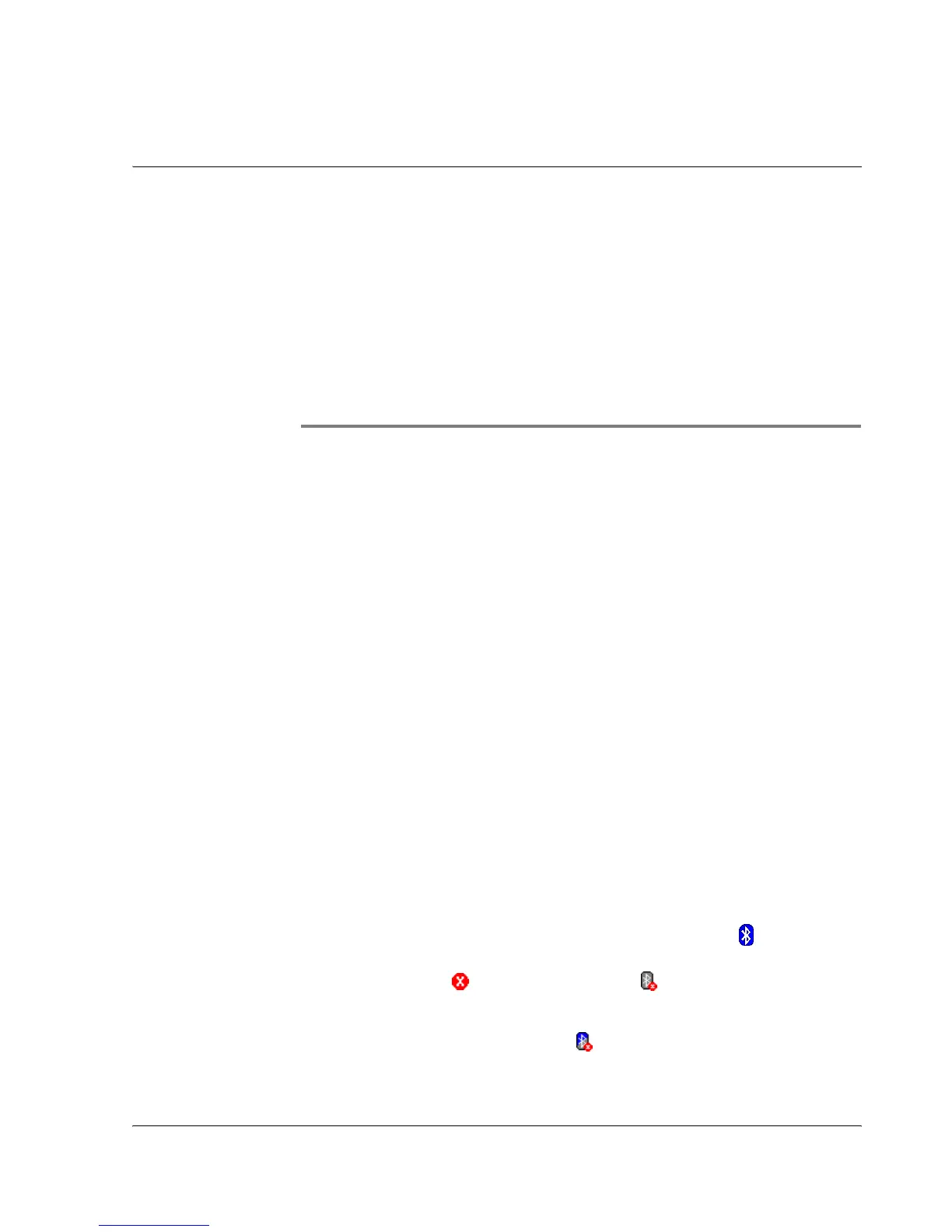Appendix A: Exchanging and updating data using Bluetooth® Utility
(optional)
Bluetooth® Utility
85
Appendix A:
Exchanging and updating
data using Bluetooth
®
Utility (optional)
This chapter provides overview description for using services provided by Bluetooth
Utility which includes Bluetooth Setting and Bluetooth Manager.
Bluetooth
®
Utility
Bluetooth utility is the solution for the seamless integration of Bluetooth technology
into devices that use the PocketPC operating system. It provides handheld with the
means to:
• Locate other Bluetooth devices in the immediate vicinity (inquiry)
• Discover the services that those devices offer (discovery)
• Connect to, use, and disconnect from those services
• Enable/disable individual services
• Security features, on a service-by-service basis, including:
– Authentication
– Authorization
– Encryption
Bluetooth® Icon
The Bluetooth icon in the lower-right corner of the Today screen provides quick access
to the Bluetooth Manager and Bluetooth Settings.
It also provides visual feedback about the state of Bluetooth:
• When Bluetooth utility is active (on) the Bluetooth icon is blue .
• If Bluetooth utility is disabled (off) the icon appears grayed with a red circle
around a white X - - in the lower-right corner .
• While the Bluetooth software loads (one to five seconds, depending on your
system), the icon is blue in the upper-left diagonal, gray in the lower-right
diagonal, and the red circle is in place .