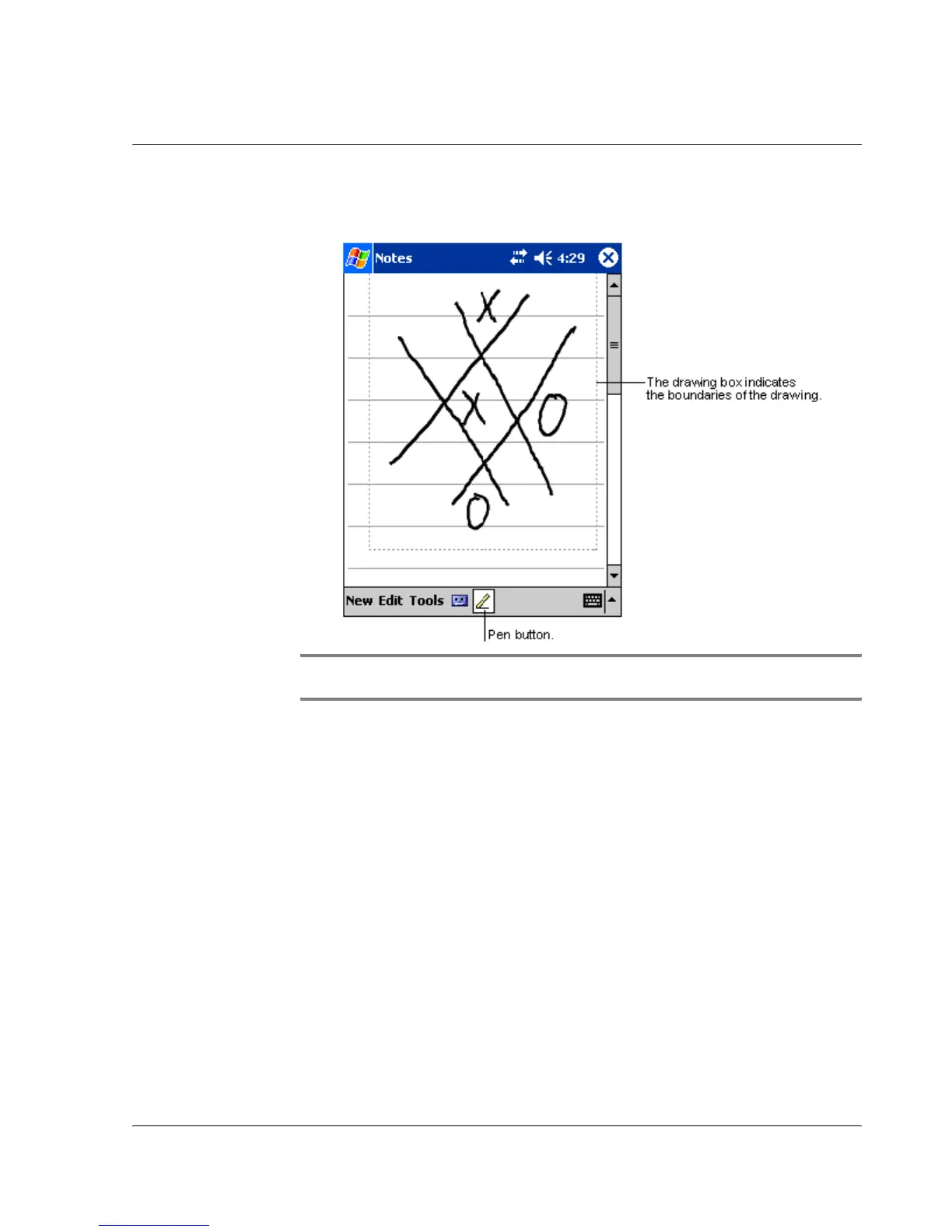2 Entering data in your Acer n50
Drawing on the screen
25
2 Subsequent strokes in or touching the drawing box become part of the drawing.
Drawings that do not cross three ruled lines will be treated as writing.
TIP: You may want to change the zoom level so that you can more easily work on or view
your drawing. Tap Tools and then select a zoom level.
To select a drawing
If you want to edit or format a drawing, you must select it first.
• Tap and hold the stylus on the drawing until the selection handle appears.
• To select multiple drawings, deselect the Pen button and then drag to select
the drawings you want.
To edit a drawing
• To cut, copy, and paste selected drawings:
– Tap and hold the selected drawing.
– Tap an editing command on the pop-up menu, or tap a command on the
Edit menu.
• To resize a drawing:
– Make sure the Pen button is not selected.
– Drag a selection handle until required size is attained.