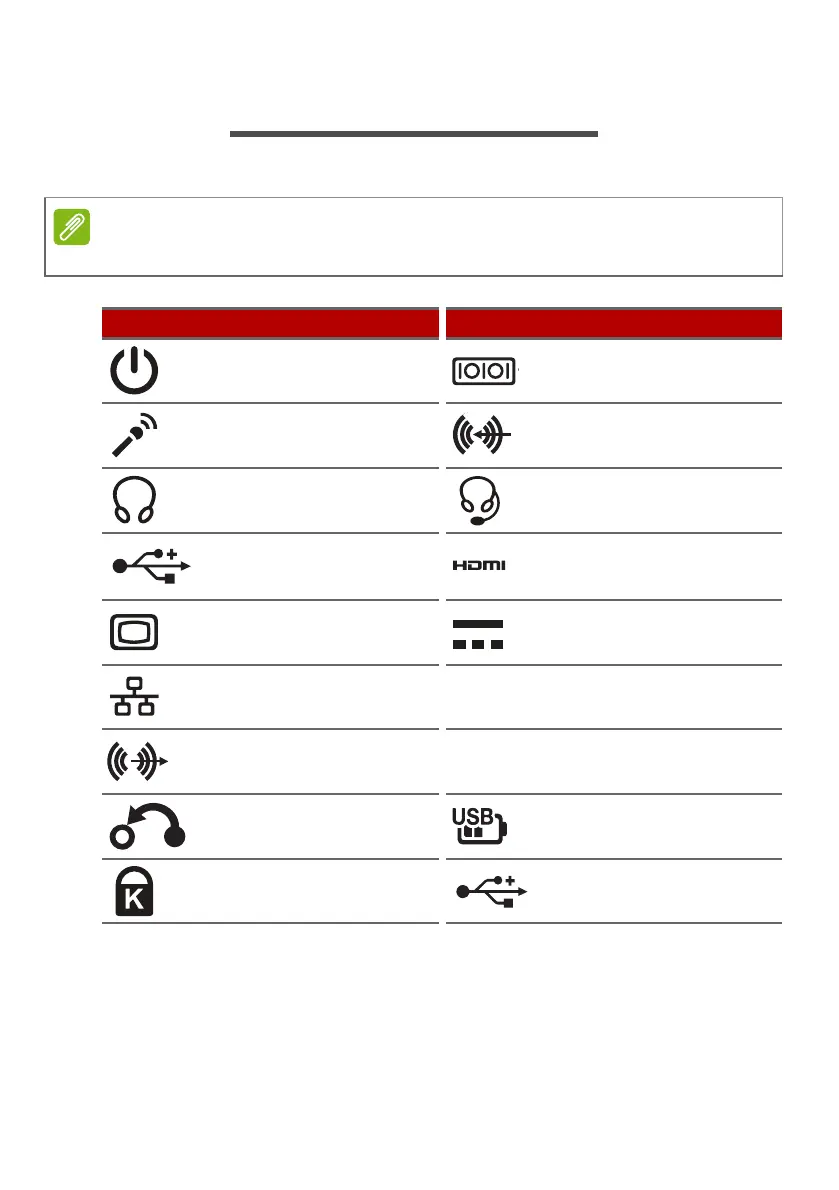Ports and connectors - 23
PORTS AND CONNECTORS
The tables below indicate what the different icons represent.
USB 3.2 Gen 1 information
• USB 3.2 Gen 1 compatible ports are blue.
• Compatible with 3.2 Gen 1 and earlier devices.
• For optimal performance, use 3.2 Gen 1-certified devices.
The ports and connectors listed below may not be available on all models.
Icon Item Icon Item
Power button Serial port
Microphone jack Line-in jack
Speaker or
headphone jack
Audio combo-jack
USB port HDMI port
External display (VGA)
connector
DC-in jack
RJ-45 Ethernet
connector
DP DisplayPort
Line-out / speaker-out
jack
DVI DVI port
Recovery button
USB port with power-
off charging
Kensington lock slot USB Type-C port
