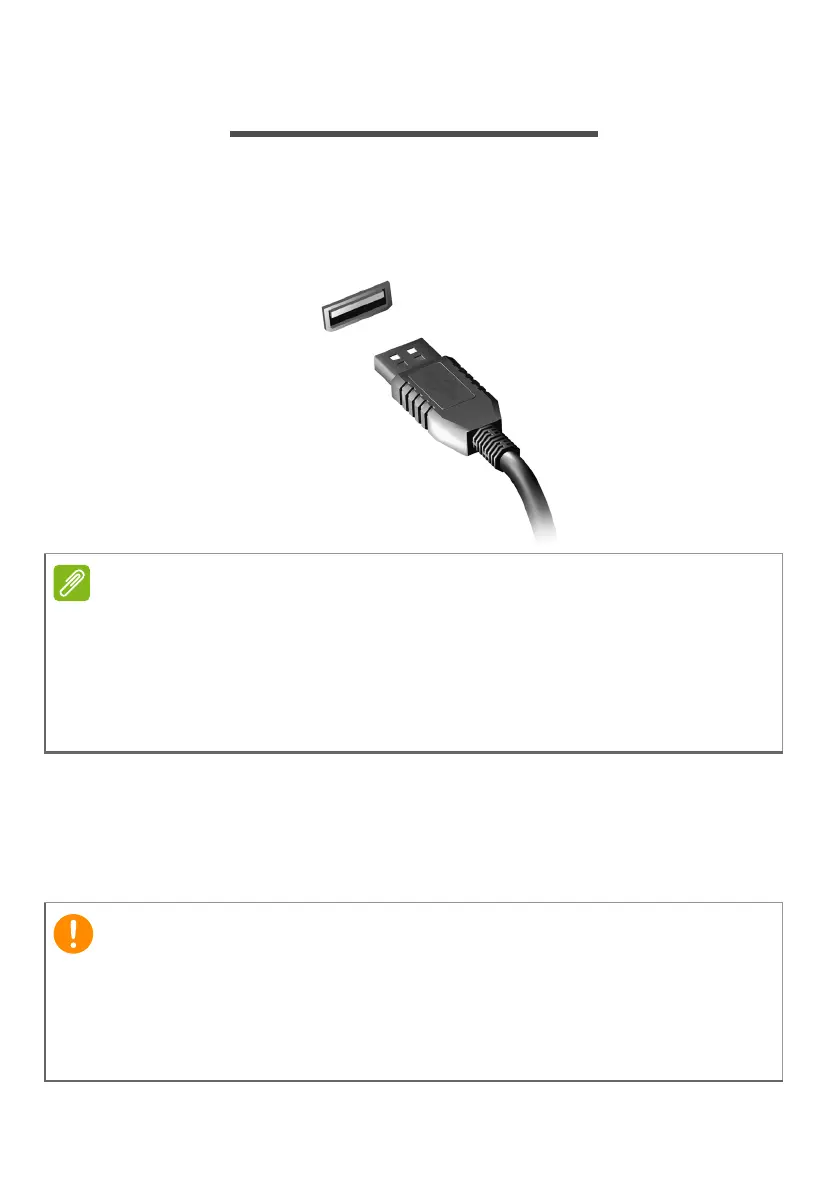Universal Serial Bus (USB) - 25
UNIVERSAL SERIAL BUS (USB)
The USB port is a high-speed port which allows you to connect
USB peripherals, such as a mouse, an external keyboard,
additional storage (external hard disks), or any other compatible
device.
You can also charge devices such as tablets, smartphones, or
other devices through a USB port. Some USB 3.2 Gen 1 ports
support charging devices when the computer is in Hibernate or
turned off. Additionally, you can use a USB hub to connect
multiple devices to a single USB port.
Two USB standards are currently available on Acer computers: USB 2.0 (High-
speed USB) and USB 3.2 Gen 1 (SuperSpeed USB). USB 2.0 ports on Acer
computers have a black tongue in the port, while USB 3.2 Gen 1 ports have a
blue tongue. For best performance, USB 3.2 Gen 1 devices should always be
plugged into USB 3.2 Gen 1 ports. Consult your device’s documentation to see
which standard it supports.
When removing a USB storage device, you should right-click on the
USB icon in the Windows task bar and select "Eject <device>" to tell
the operating system to stop using the device before removing it.
Failure to do this may result in data loss or damage to your
peripheral.
