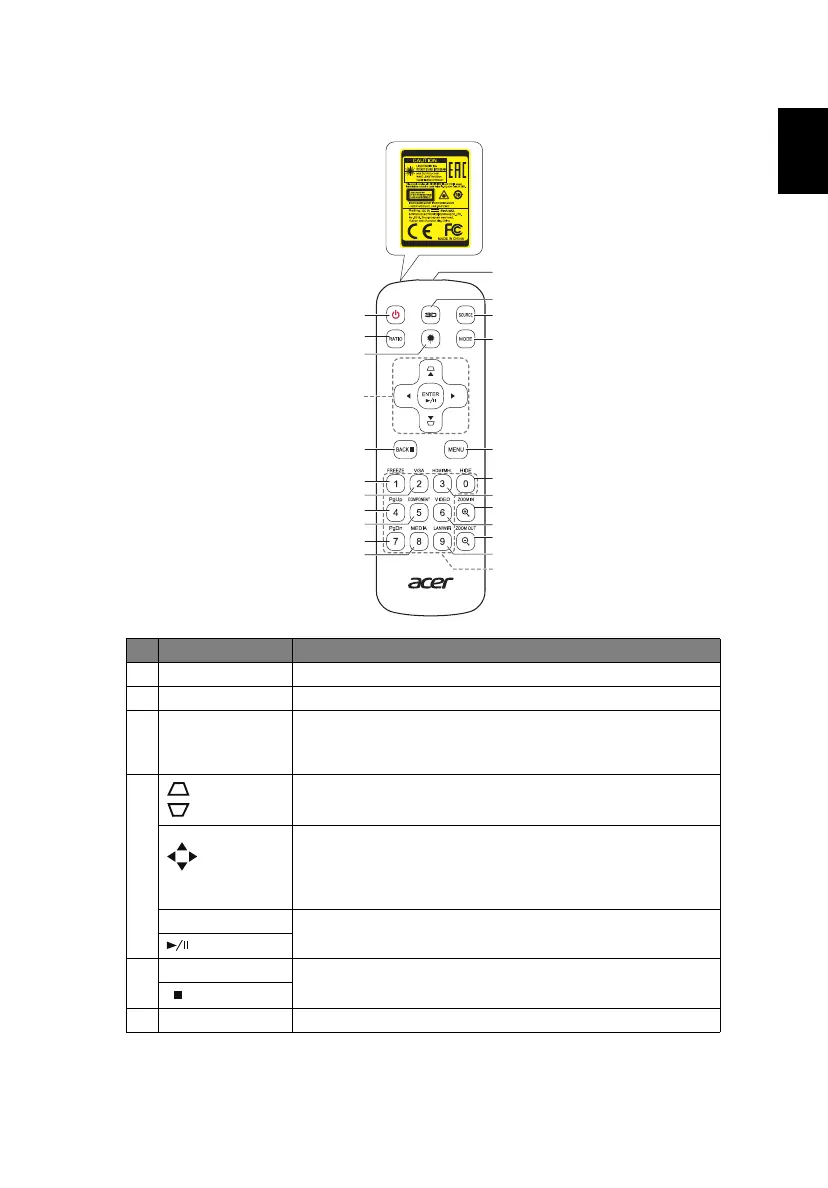5
Remote Control Layout
# Function Description
1 POWER Refer to the "Turning the Projector On/Off" section.
2 RATIO Chooses an aspect ratio.
3 Laser Emits visible laser pointer light for presentation
purposes. This function is not available for the
projectors sold in Japan/China.
4
Keystone
Adjusts image distortion caused by tilting projection.
Four
directional
selection
keys
Selects items or makes adjustments to your selection.
ENTER Confirms your selection of items.
Play/Pause
5 BACK Cancels your selection, or goes back to previous page.
Stop
6 FREEZE To pause the screen image.
1
5
2
6
3
4
7
8
9
8
10
11
12
13
17
16
19
18
20
21
18
14
15
Model No:J-25030
MC.JMV11.007