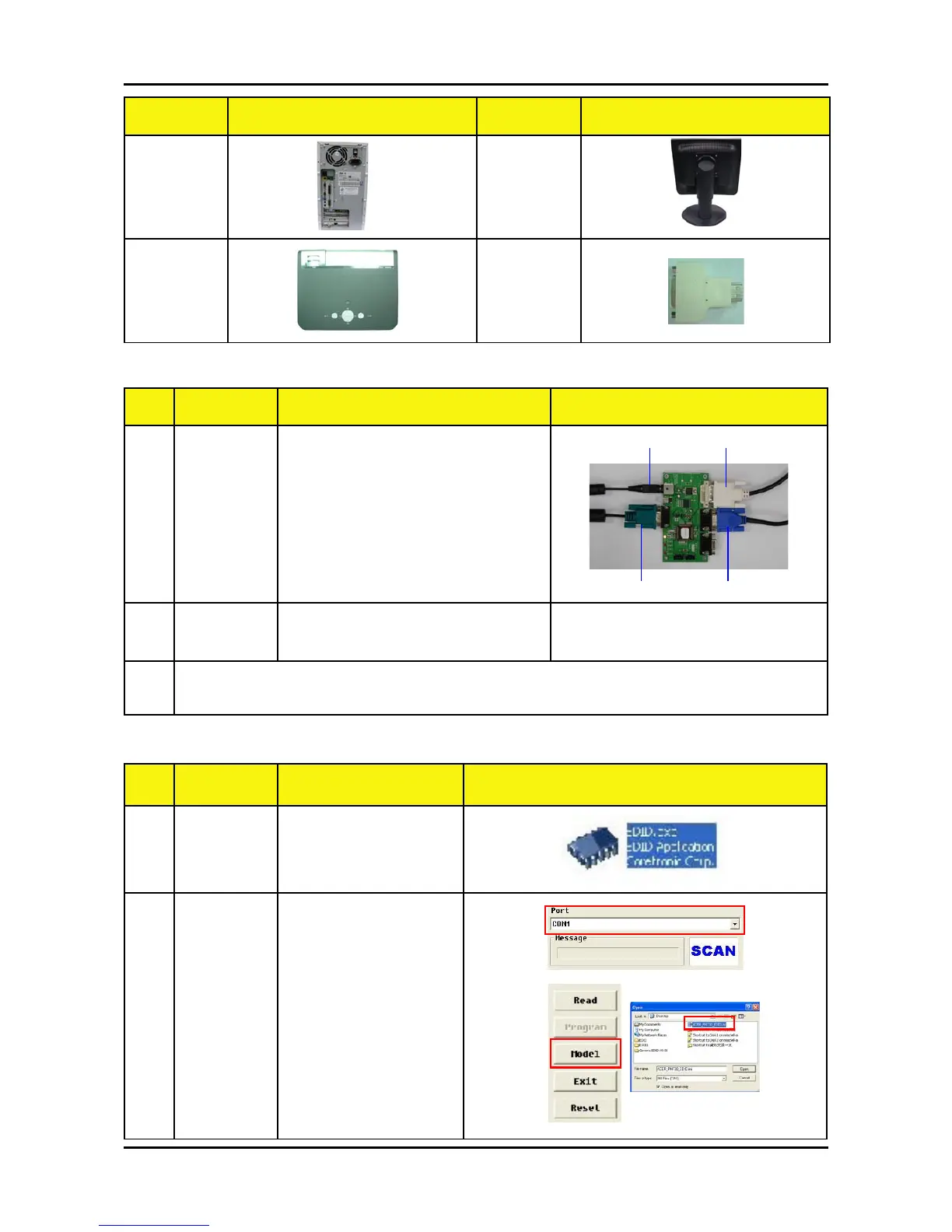17 Chapter 2
Item Photo Item Photo
PC
One additional
monitor (for
checking the pro-
gram execution)
Projector
(PD726 /
PH730)
DVI-HDMI
Connector
No Step Procedure Photo
1 Execute
EDID
Program.
Click on “EDID” to ex-
ecute EDID Program.
2 Choose
Model
1. In the Port Selection
Bar, please choose
the Port that you use.
Ex: If you use “COM
1”, choose COM 1 in
the Port selection.
2. Click on “Model”.
3. Choose the EDID that
responses to the
model that you
choose.
No Step Procedure Photo
1 C on n ec t
All Ports
1. Power Adapter to Fixture JP1
2. Fixture P1 to PC COM1 Port
3. Fixture P2 to Projector Analog Port
4. Fixture P3 to Projector Digital Port
2 Power On
Fixture
Power on Fixture
3
Notice: When installing the EDID in PD726 or PH730, please plug in power cord, but don’t power
on the unit.
Setup Procedure
EDID Key-In Procedure
To Analog Port
To Digital PortAdapter
RS-232 Cable
P3
P2
P1
JP1
1
2
3