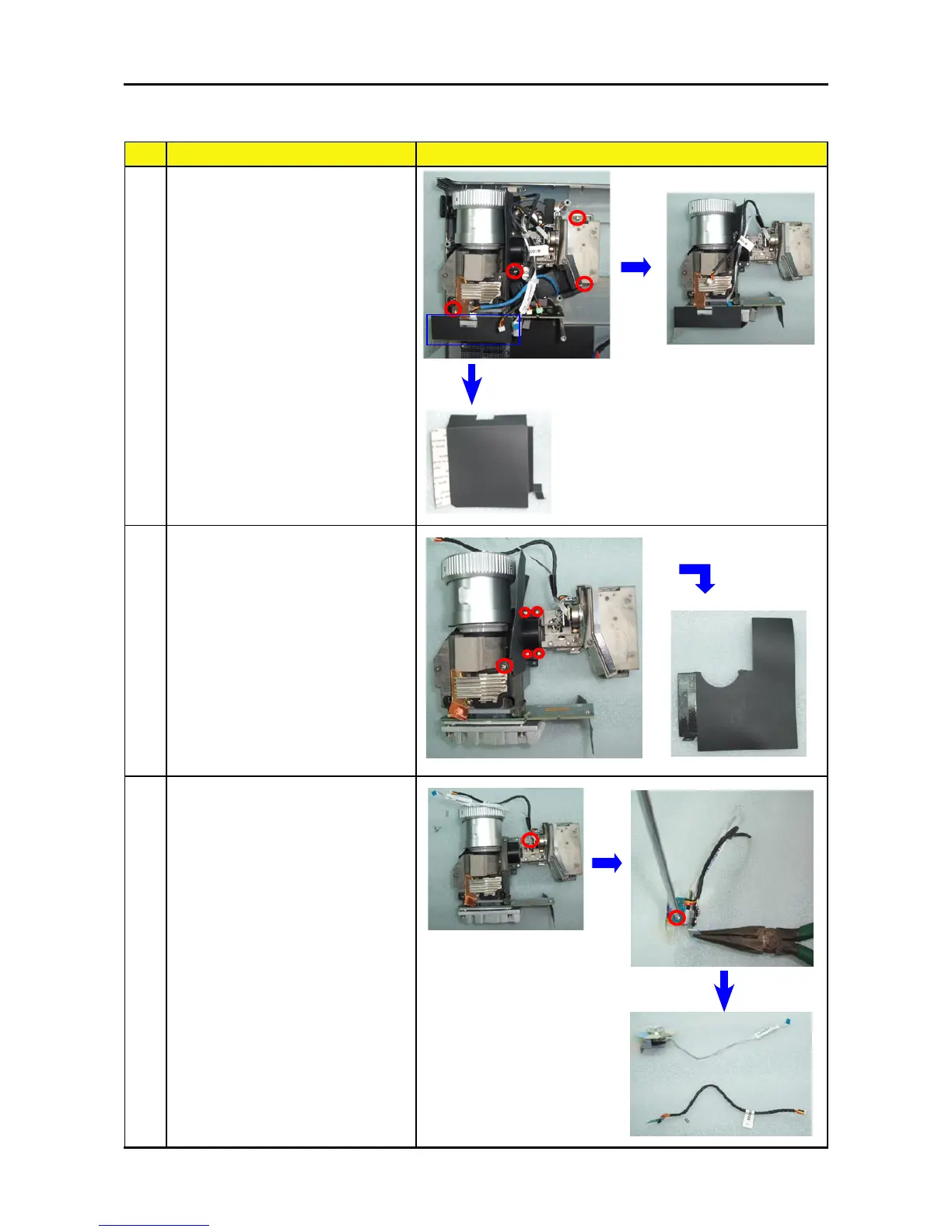29 Chapter 3
7. Remove Engine Module
No Procedure Photo
1 (1) Unscrew 4 screws to
remove the Engine Module.
(2) Take off the Mylar on the
DMD Board directly.
2 Unscrew 5 screws to remove
the Mylar.
3 (1) Unscrew 1 screw to
remove the Color Wheel.
(2) Unscrew 1 screw to
remove the Photosensor
Board.
Note: It is suggested to use
the Long Nose Pliers to fasten
one side of the Color Wheel
(with the photosensor Board)
and unscrew 1 screw to
separate the Color Wheel and
Photosensor Board.