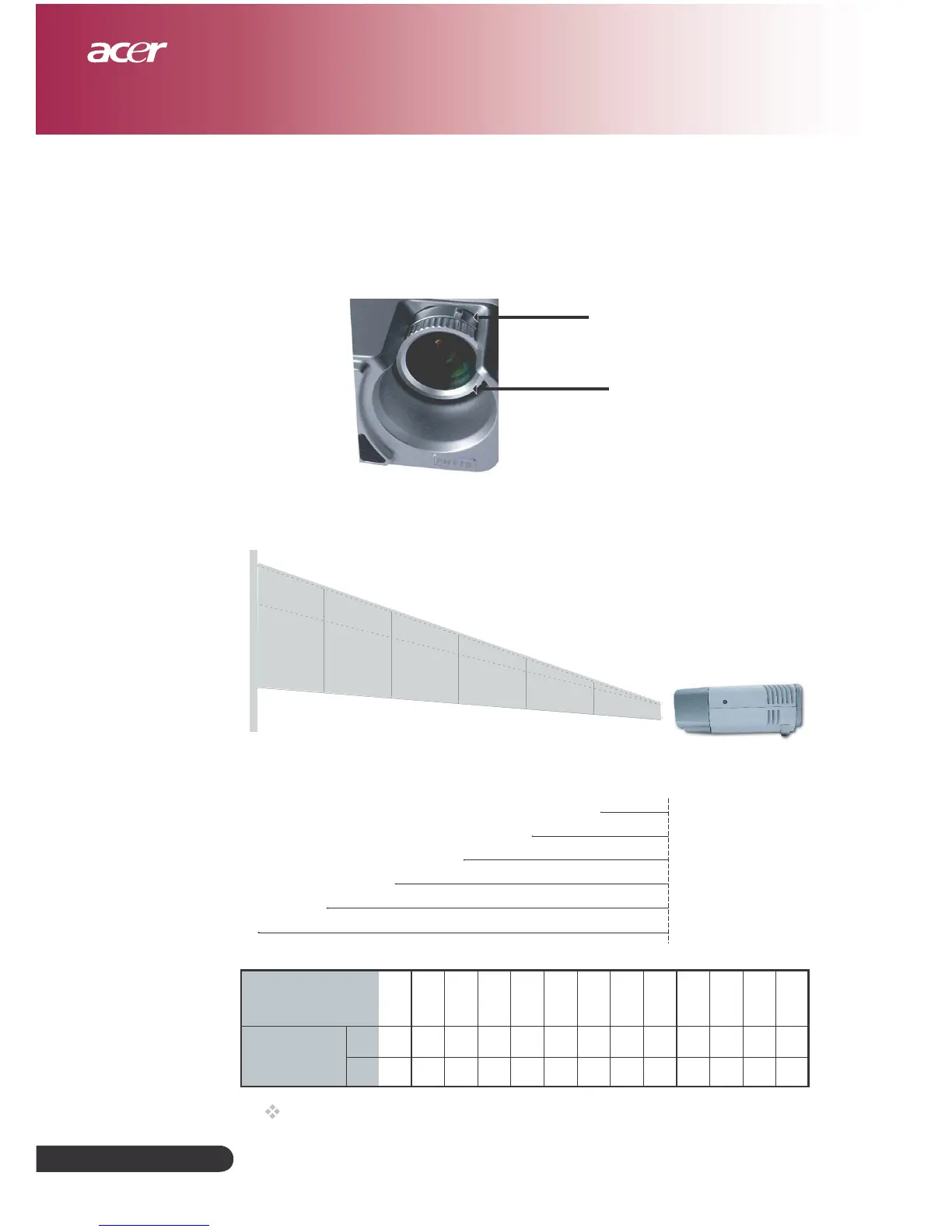English...
14
Adjusting the Projector Zoom / Focus
You may turn the zoom ring to zoom in or out. To focus the image,
rotate the focus ring until the image is clear. The projector will focus
at distances from 3.94 to 39.4 feet (1.2 to 12.0 meters).
This graph is for user’s reference only.
Adjusting Projection Image Size
Focus Ring
Zoom Ring
324
270
135
81
189
32.4
270
225
157.5
112.5
67.5
27
3.94'
39.4'
32.81'
22.97'
16.40'
9.84'
(1.2m)
(12.0m)
(10
.0
m)
(7.0m)
(5.0m)
(3.0m)
PROJECTION
DISTANCE
(METER)
1.2
1.522.2345678910
Wide
32.4 40.5 54 59.4
81
108
135
162 189 216
243
270
16:9 SCREEN
SIZE - DIAGONAL
(INCH)
Tele
27 33.75 45 49.5 67.5 90
112.5
135 157.5 180
202.5
225
12
324
270
Installation
