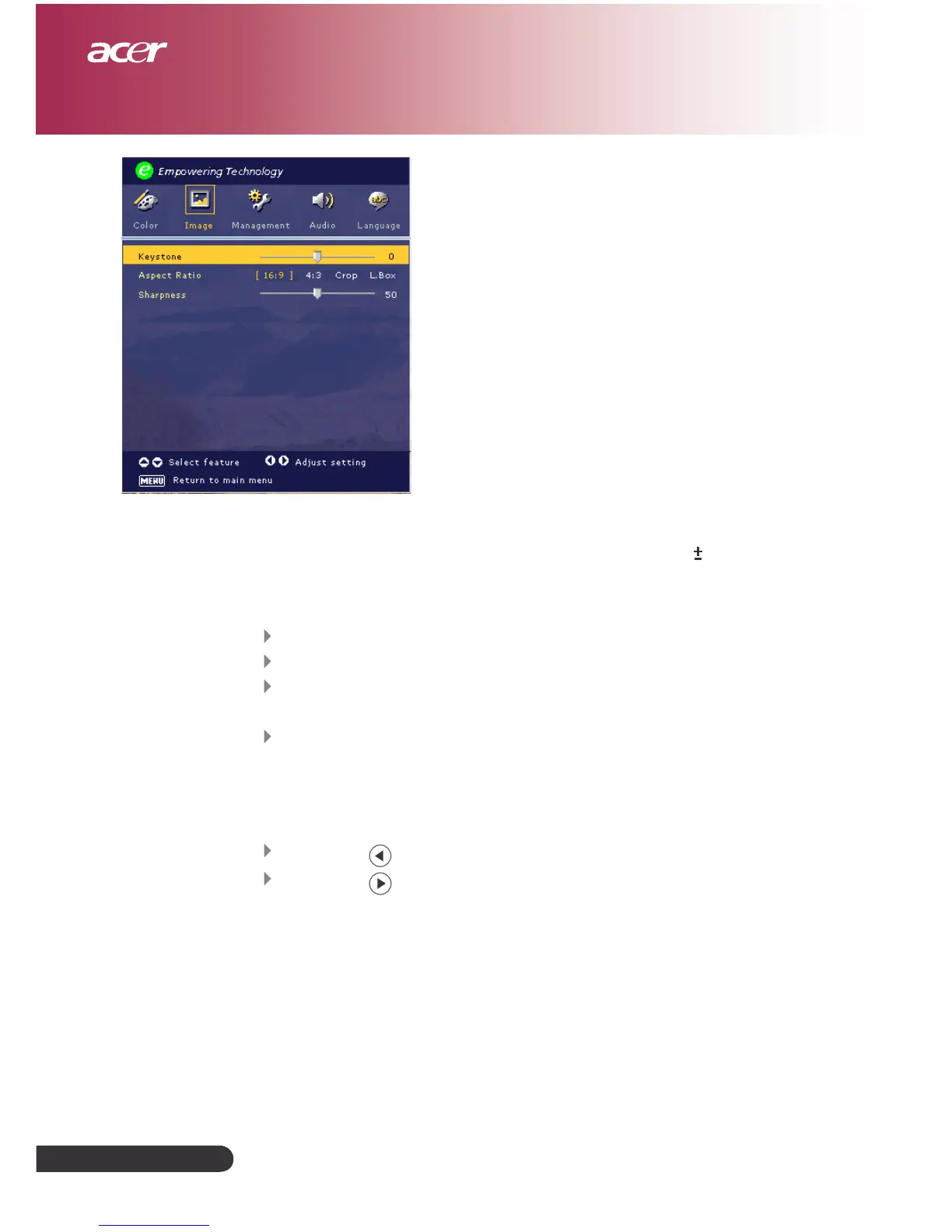English...
22
Image
(Video Mode)
User Controls
Keystone
Adjust image distortion caused by tilting projection. (
15 degrees)
Aspect Ratio
Use this function to choose your desired aspect ratio.
16:9 : The input source will be scaled to fit the width of the screen.
4:3 : The input source will be scaled to fit the projection screen.
Crop : A 4:3 aspect ratio picture is enlarged and the upper and
lower portions of the picture are cropped to fit the 16:9 screen.
L. Box : The input source will be scaled to fit the letterbox
presentation.
Sharpness
Adjusts the sharpness of the image.
Press the to decrease the sharpness.
Press the to increase the sharpness.
