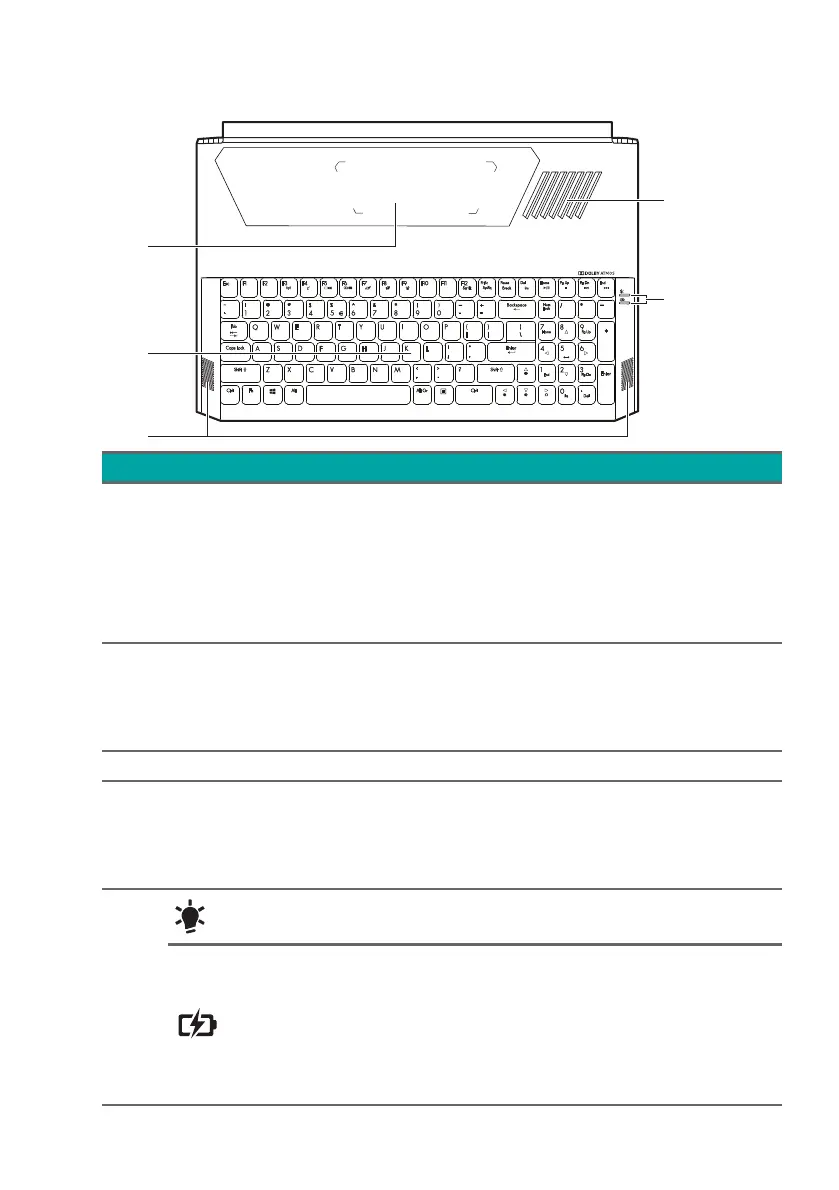10 - Your Predator notebook tour
Keyboard view
# Icon Item Description
1
Glass
t
ouchpad
The marked area is touch-
sensi
tive.
Double-tap in the marked area
to
perform a left click.
Tap with two fingers to perform
a right click.
2 Keyboard
For entering data into your
comp
uter.
See "Using the keyboard" on
page 15.
3 Speakers Deliver stereo audio output.
4 Ventilation
Allows the computer to stay
cool.
Do not cover or obstruct the
op
enings.
5
Power
indicator
Indicates the computer’s power
status.
Battery
indicator
Indicates the computer’s
b
attery status.
Amber when the battery is
ch
arging.
Blue when fully charged (with
the AC adapt
er plugged in).
