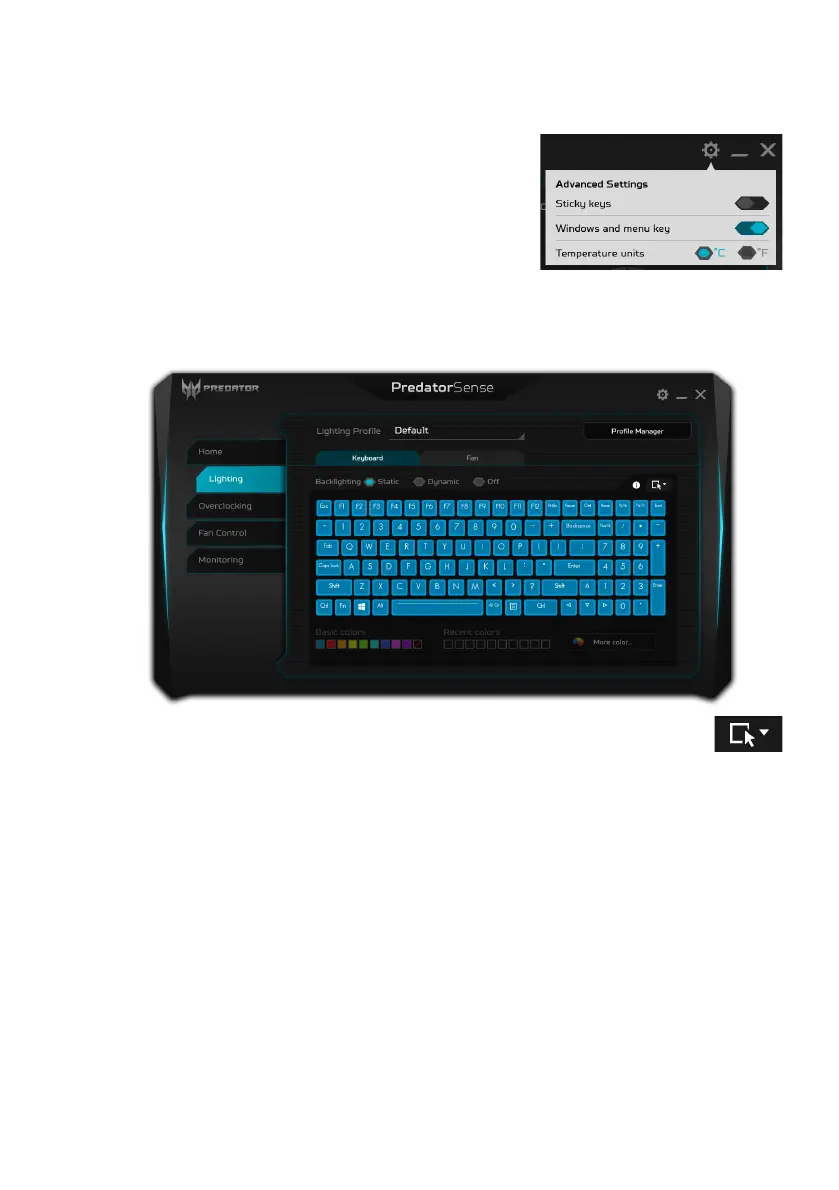PredatorSense - 37
PredatorSense settings
Click the Settings icon to change
settings for your Predator system.
You can disable sticky keys or the
Windows and menu keys, and change
temperature units.
Adjusting the keyboard backlight
Select Lighting to see keyboard lighting options.
The backlight colors of individual keys may be
changed: select one or more keys (hold Ctrl and click
or drag to select multiple keys), or select a set of keys (such
as WASD or cursor keys) from the drop-down list in the
top-right corner. Select a color from the options below the
keyboard.
