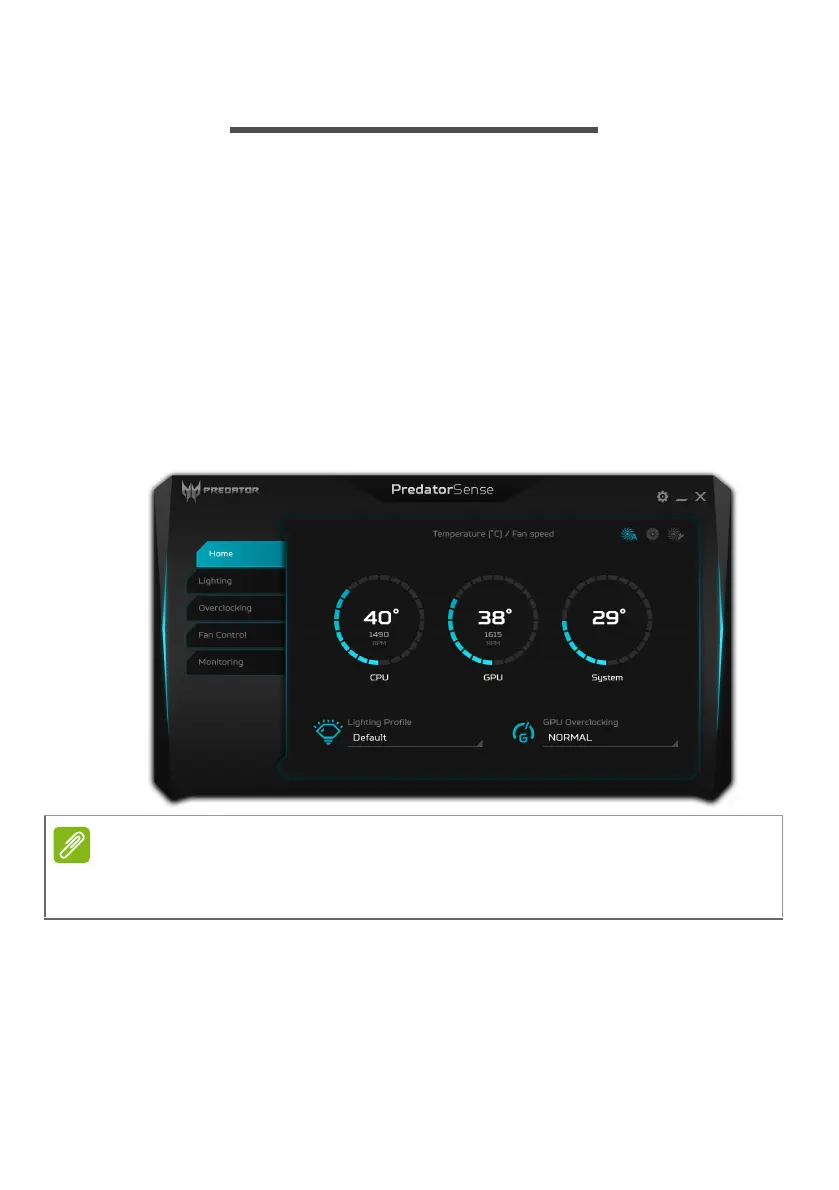36 - PredatorSense
PREDATORSENSE
PredatorSense allows you to overclock processors and
control fan behavior.
It also provides controls for lighting profiles, to turn sticky
keys on or off and to monitor system loading.
The PredatorSense main screen
The main screen gives you an overview of temperatures and
fan speeds. You can also change fan behavior, select a
lighting profile (see Creating a Lighting Profile on page 39)
and change overclocking levels (see Overclocking on
page 40).
The speeds and frequencies listed may vary depending on your
computer’s configuration and the power output of the GPU.
