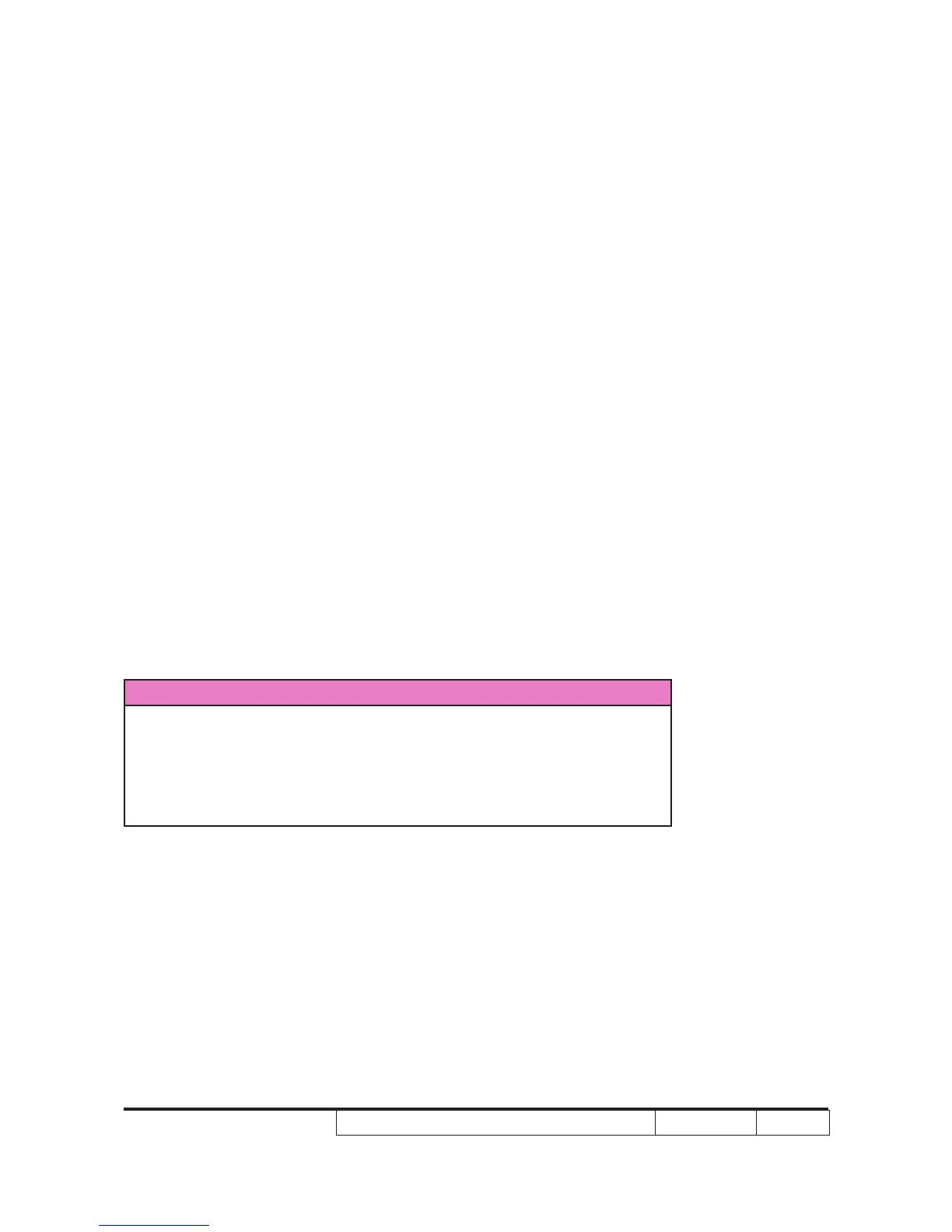Condential
4-10
X1161/X1261/X1161A/X1161N/X110/H5360
- Adjust the volume to maximum by using the
remote controller.
- Check the sound from speaker.
- Check if the "mute" is normal.
5. HDMI Test (for H5360)
Procedure - Test Signal : 720p,1080i
- Test Pattern : Any Pattern
- Equipment: DVD Player with HDMI output
Inspection item - HDMI Test
Criteria - Ensure the image and audio are well performed
and the color can not discolor.
4-9 Optical Performance Measure
Inspection Condition
- Environment luminance: 2 Lux
- Product must be warmed up for 3 minutes
- Distances from the screen: 2.38 M
- Screen Size: 60 inches diagonal
1. Test equipment
Procedure - Connect VGA IN port of Projector with VGA port
of Chroma by VGA cable, press "Menu" button,
get into OSD mode, the settings are as below:
- "Display mode" is "Bright", "Brightness" is "50",
"Contrast" is "70", and the "Format" is "4:3".
