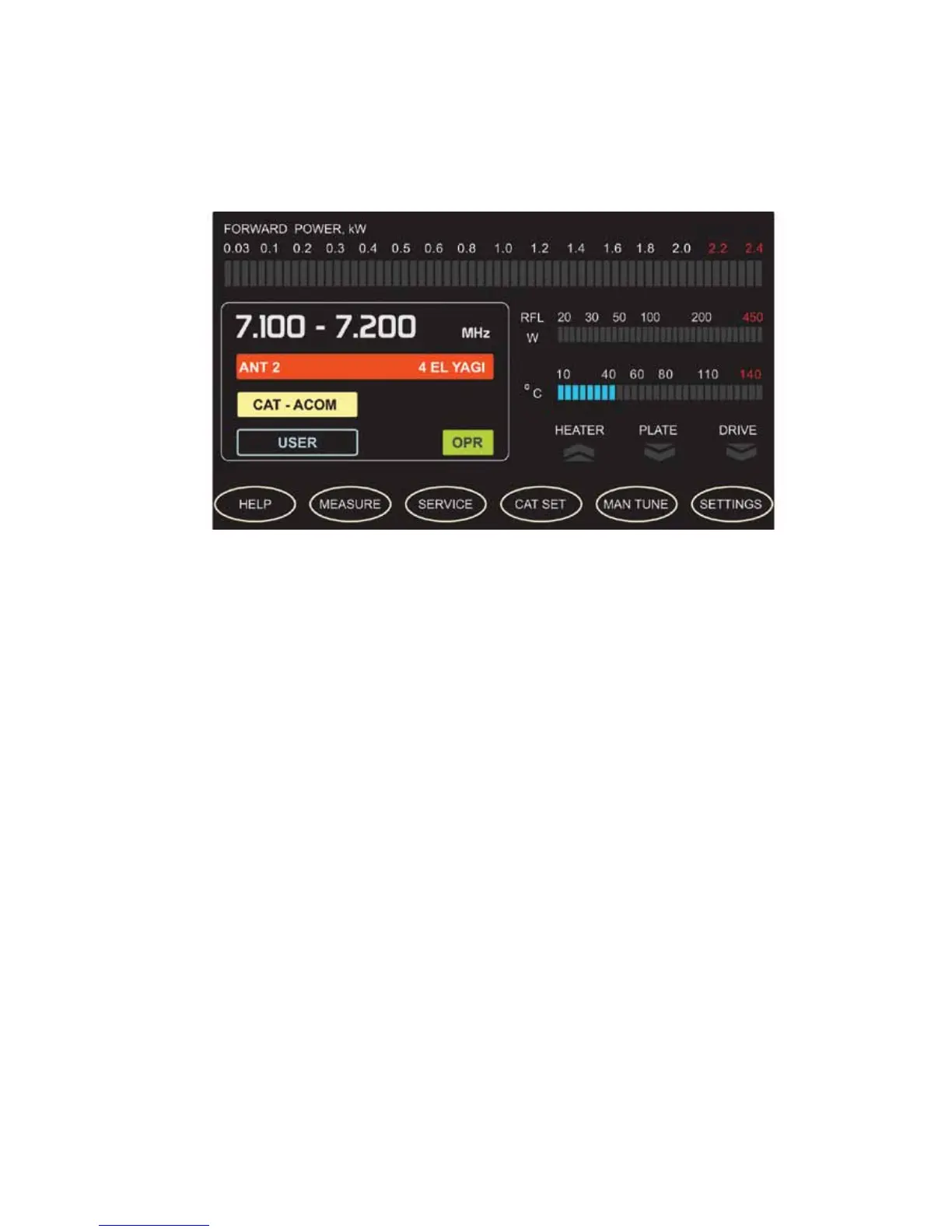23
5. MANUAL MODES
Pushing the SET/EXIT key while in main menu will get you to the MANUAL MODE:
Fig.5-1 RCU display - MANUAL MODE
Now you have access to some functions, procedures, and settings, which are marked on the
soft key prompting labels.
5-1. MANUAL TUNE
C A U T I O N
During the manual tune process, be certain to keep transmissions to less than
3 minutes in duration and leave pauses of 1-2 minutes between transmissions
for cooling of the tubes.
If for some reason you prefer to match the antenna impedance manually, you can do so through
the MAN TUNE procedure. The procedure starts the same as for AUTO TUNE, but you will
need to adjust the LOAD and TUNE settings yourself as described below: