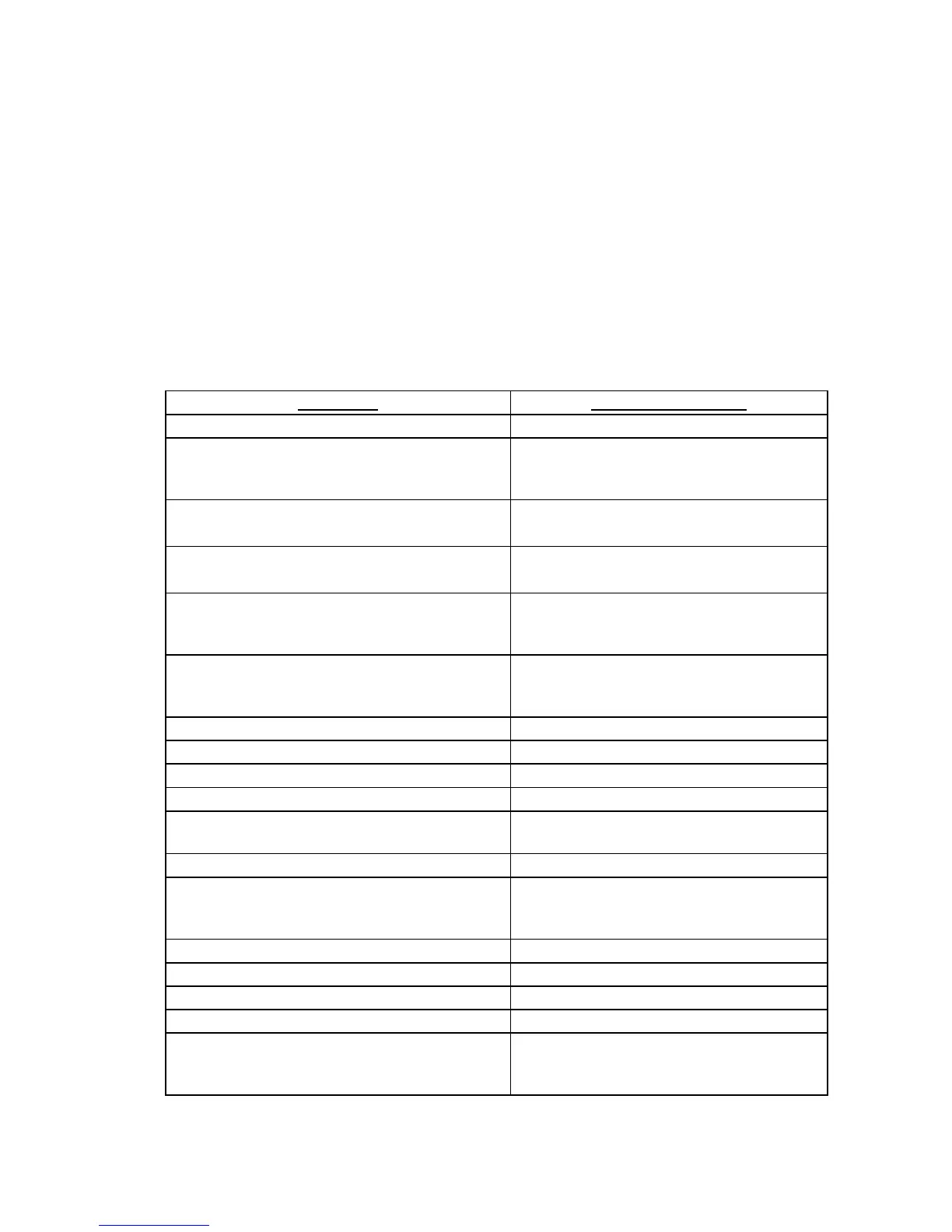37
mains power cord. The Remote Control Unit (RCU) is based on the ATmega64 microcontroller
and uses a 7” color TFT display.
Detailed electrical schematic diagrams are available in the TECHNICAL SUPPLEMENT. Contact
your dealer for details.
8-6. Troubleshooting
Should the RCU display indicate a problem, look up the message in the list below and before
you contact the service of your dealer (see S.1-2 and S.5-3), try the recommendations. The
messages are listed in an alphabetic order. The abbreviations used for some recommendations
are decoded after the list.
In case of necessity of transportation see S.9-3.
MESSAGE RECOMMENDATION
ADC - OVERFLOW OFF5*
ANTENNA CONTROL UNIT MALFUNCTION check the control cable from the amplier
INTERFACE connector to ACU (Antenna
Control Unit, if there is one).
ANTENNA RELAY CLOSED
IT SHOULD BE OPEN
CCC*
ANTENNA RELAY OPEN
IT SHOULD BE CLOSED
CCC*
ARC FAULT try again; check antenna cable, selector,
antenna and grounding for loose contacts
or worsened insulation.
AUTOMATIC PROTECTION
DRIVE POWER REMOVED
power not removed more than 10 seconds
after the message "REMOVE AND
REDUCE DRIVE POWER" appeared.
BAND SWITCH SYSTEM MALFUNCTION OFF5*
BIAS CONTROL MALFUNCTION OFF5*; CCC*
BIAS TOO LOW AT POWER ON OFF5*; CCC*
BIAS VOLTAGE TOO LOW OFF5*; CCC*
CAT CONNECTION FAULT Check the CAT cable, the CAT settings and
the transceiver CAT settings
COVER INTERLOCK OPEN Check cover; OFF5*
DETECTED RF POWER AT WRONG TIME Check if there is power in the antenna
induced from another nearby transmitter;
CCC;OFF5*
DRIVE FREQUENCY OUT OF RANGE check the transceiver frequency; OFF5*
DRIVE POWER TOO HIGH RD&T*
EXCESSIVE G2 CURRENT RD&T*
EXCESSIVE PLATE CURRENT RD&T*
FREQUENCY VIOLATION submit to your dealer your license for
opera- tion in the respective frequency
band.