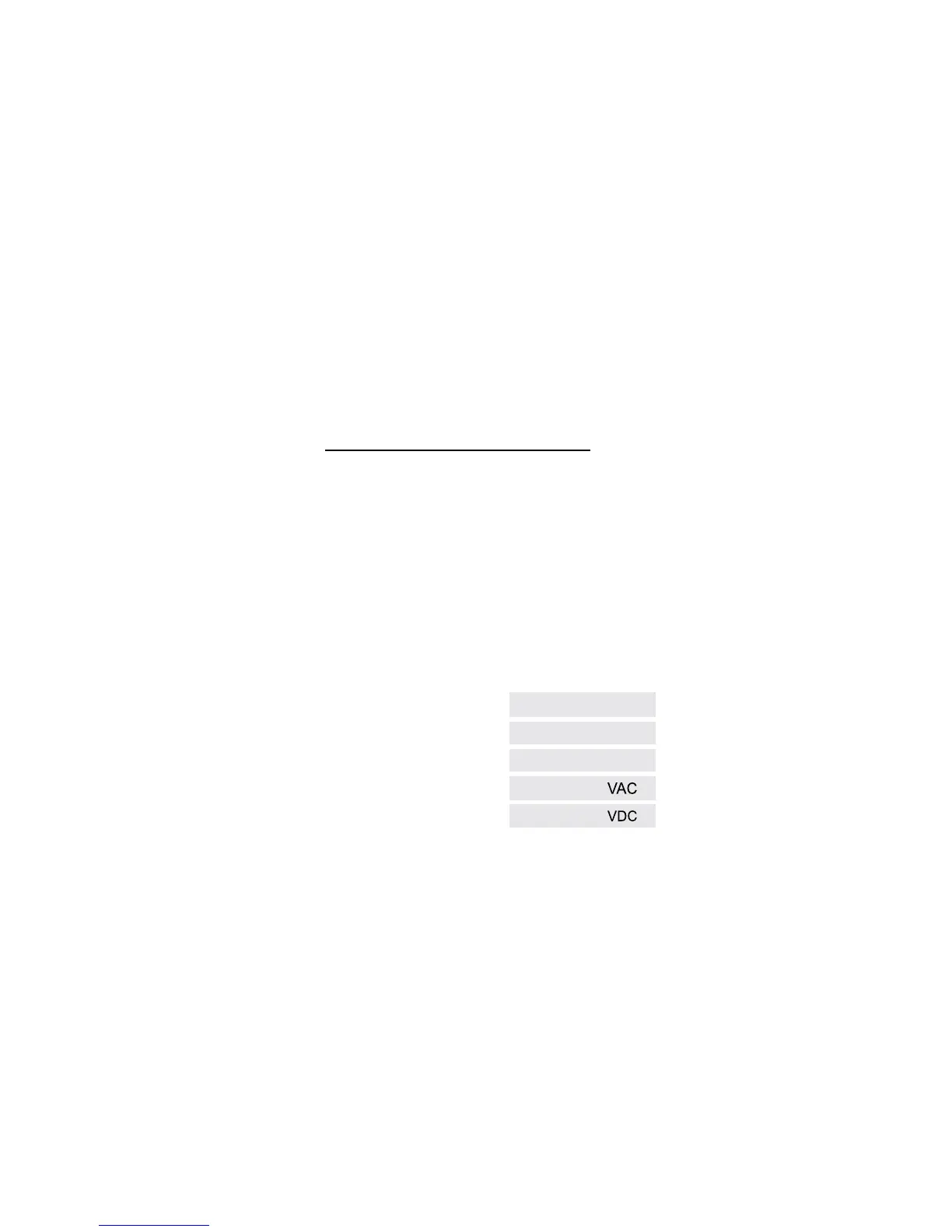6
2. INSTALLATION
2-1. Unpacking and Initial Inspection
N O T E
Before you start any action on installing the amplier, thoroughly read through
this manual. First, carefully inspect both cardboard cartons and their contents
for physical damage. If damage is apparent, notify your dealer immediately.
Delay may infringe carrier's warranty conditions. Keep all packing for possible
future transportation!
In order to take the RCU out of the amplier, remove the cover by removing all screws except
the eight located in the tube exhaust areas. Remove the plastic tubes holders but keep them
for possible future transportation. Do not remove the silicone rubber chimneys!
W A R N I N G HIGH VOLTAGE!
Check the HV Crowbar (Fig. 2-1) - it must reliably short the HV lead to
the chassis when the cover is removed.
Take the RCU out and free the compartment for installing the transformer. Carefully inspect the
RCU and the amplier main components for any possible shipping damage.
N O T E
Check carefully the serial numbers of amplier and tubes with the Table of
Individual Data (Table 2-1). If you nd any discrepancies, notify your dealer
immediately to have your warranty information corrected.
AMP s/n
Front tube s/n
Rear tube s/n
Voltage Selector Position
Optional Fan Output Voltage
Table 2-1. ACOM2000A Individual Data
2-2. Line Voltage Selection
C A U T I O N
To avoid damage (not covered under warranty), verify that the voltage for
which the amplier is set corresponds to your mains nominal voltage. Most
120V and especially 100V domestic mains installations may not withstand the
current consumption and you will have to reduce the output power to about
1000W PEP. In USA, 240V is strongly recommended.