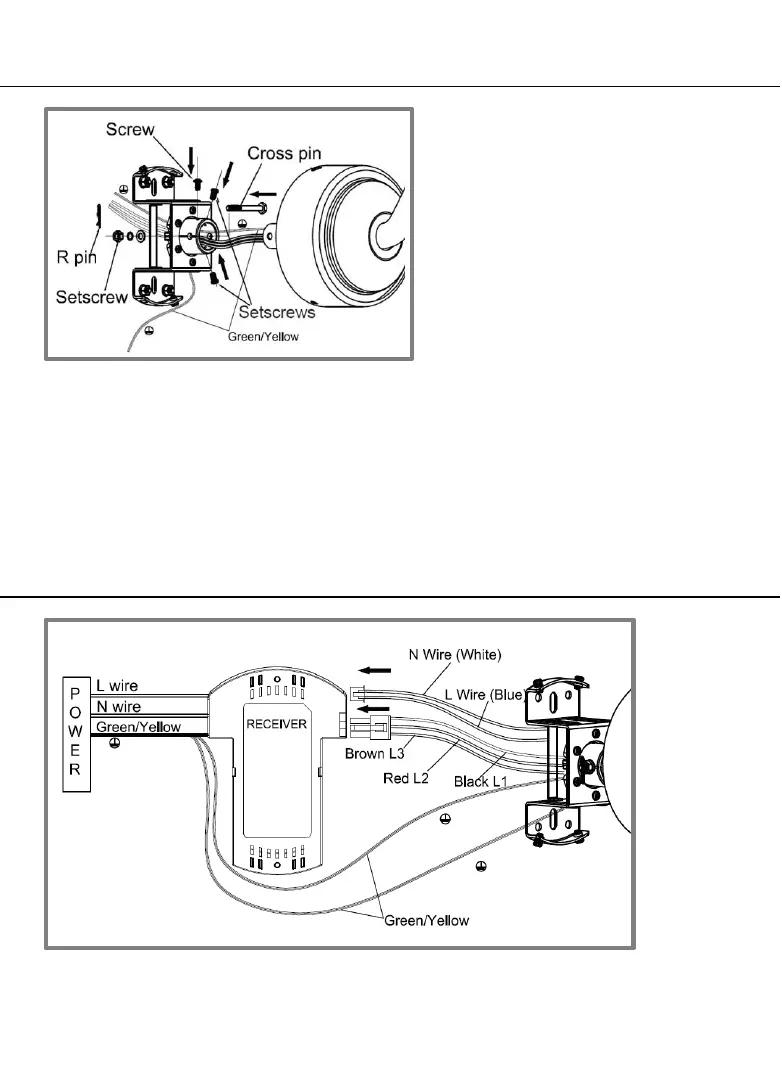9
HANGING OF FAN:
fig 11
3) Install back the cross pin, nut and secured with the ‘R’ pin. The ‘R’ pin
must be properly installed to prevent the cross pin from working loose.
Tighten the screws on the coupler through the downrod. Tighten the two
setscrew on the coupler (fig 11).
WIRING OF FAN:
fig 12
1) Connect the motor wires, receiver wires and AC wires, follow step
‘WIRING OF FAN’ on page 7.
1) Remove the ‘R’ pin, nut and
cross pin from the coupler
on the hanger bracket.
2) Thread the wires through
the coupler and insert the
downrod into the coupler
(fig 11).