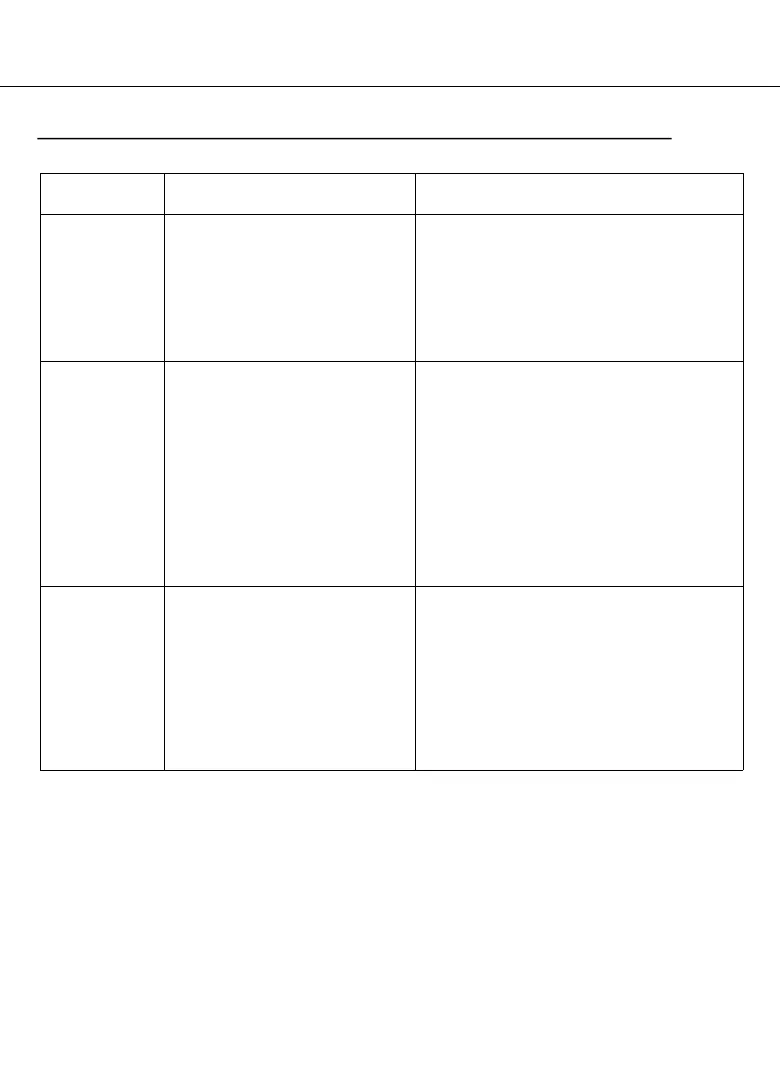14
TROUBLESHOOTING:
PLEASE CHECK THE FOLLOWING BEFORE LODGING A SERVICE REPORT
PROBLEM REASON SOLUTION
Fan not
moving
1) Main cables not
connected.
2) Check the line wires.
1) Check mains & sub circuit
breakers or fuse.
2) Check the line wires
connections to the fan &
switch housing.
Fan noisy 1) Housing screw
loose.
2) Wire nut
connections rattles
against each other.
3) Canopy touches the
ceiling.
1) Tighten all screws.
2) Separate & store neatly all
the wire nut connections.
3) Check & ensure the canopy is
not touching or too close to
the ceiling.
Remote
control
not
working
1) Remote & receiver
pairing out.
2) Battery not
installed.
3) Battery weak
1) Pairing required – follow
page 12, clause 2.
2) Install the remote control
battery.
3) Change new battery.