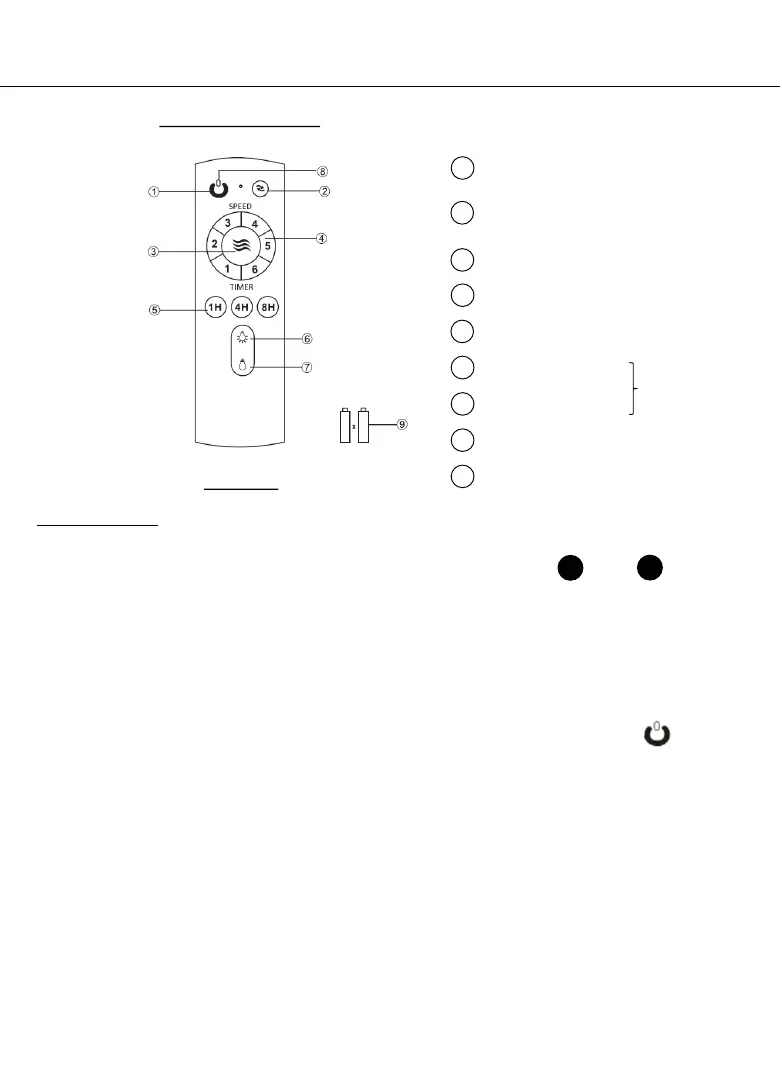12
REMOTE CONTROL MANUAL (Button Function):
Model: DC-FC989RS
(Emitter)
Fan OFF Button
360° Revolve Angle Control
(double press to change direction)
Natural Wind
Fan Speed
Timer
Light ON Button
Light OFF Button
LED Indicated Light
1.5V Battery x 2pcs
1
2
3
4
5
6
7
8
9
(not applicable
for this model)
IMPORTANT:
1. Insert two size AAA alkaline batteries by matching and on the
batteries to the diagram inside the battery compartment of the remote
control.
2. Steps to pair the Emitter and Receiver:
i. Turn ‘ON’ the supply power.
ii. Within 30 seconds, press and hold the Emitter button ‘ ‘ for 5
seconds until hearing a long ‘beep’ sound.
iii. Pairing successfully (learning mode is not acceptable after turn ‘ON’
the supply power for more than 30 seconds).
3. When the Emitter cannot control the Receiver, check surrounding for any
existence of similar remote control products. Some interference might
occur when similar radio waves being transmitted.
4. Replace the batteries when found low in voltage as it will affected the
sensitivity of the Emitter.
5. Always remove the batteries from the Emitter when leaving unused for
long period of time.
-
+