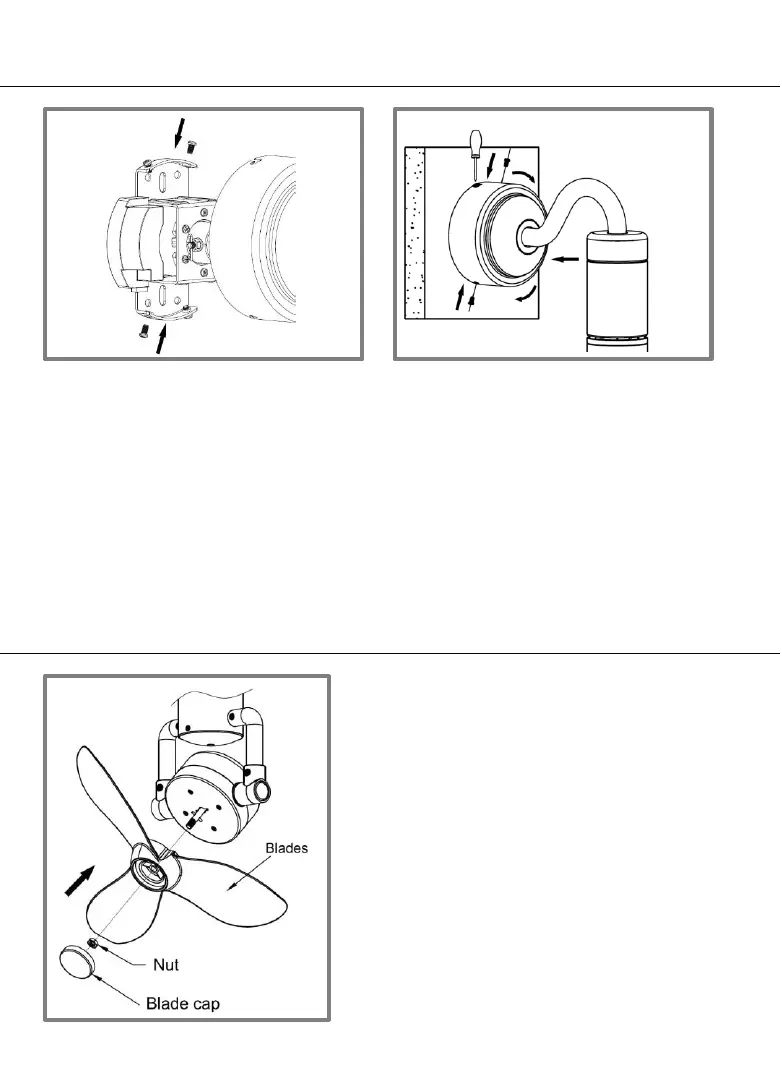10
INSTALLATION OF CANOPY:
fig 13 fig 14
1) Remove the two screws from the hanger bracket and unscrew the other
two screws from the hanger bracket out by ½. (fig 13)
2) Align and insert the canopy ‘L’ shape groove onto the hanger bracket
screws, twist until its held tight.
3) Install back the two screws which were removed on step (1) to the hanger
bracket hole and tighten all the four screws firmly. (fig 14)
INSTALLATION OF FAN BLADES:
1) Remove the nut from the motor.
2) Insert the fan blades and nut to the
motor shaft pin. Tighten the nut
firmly (fig 15).
3) Install and tighten the blade cap.
fig 15