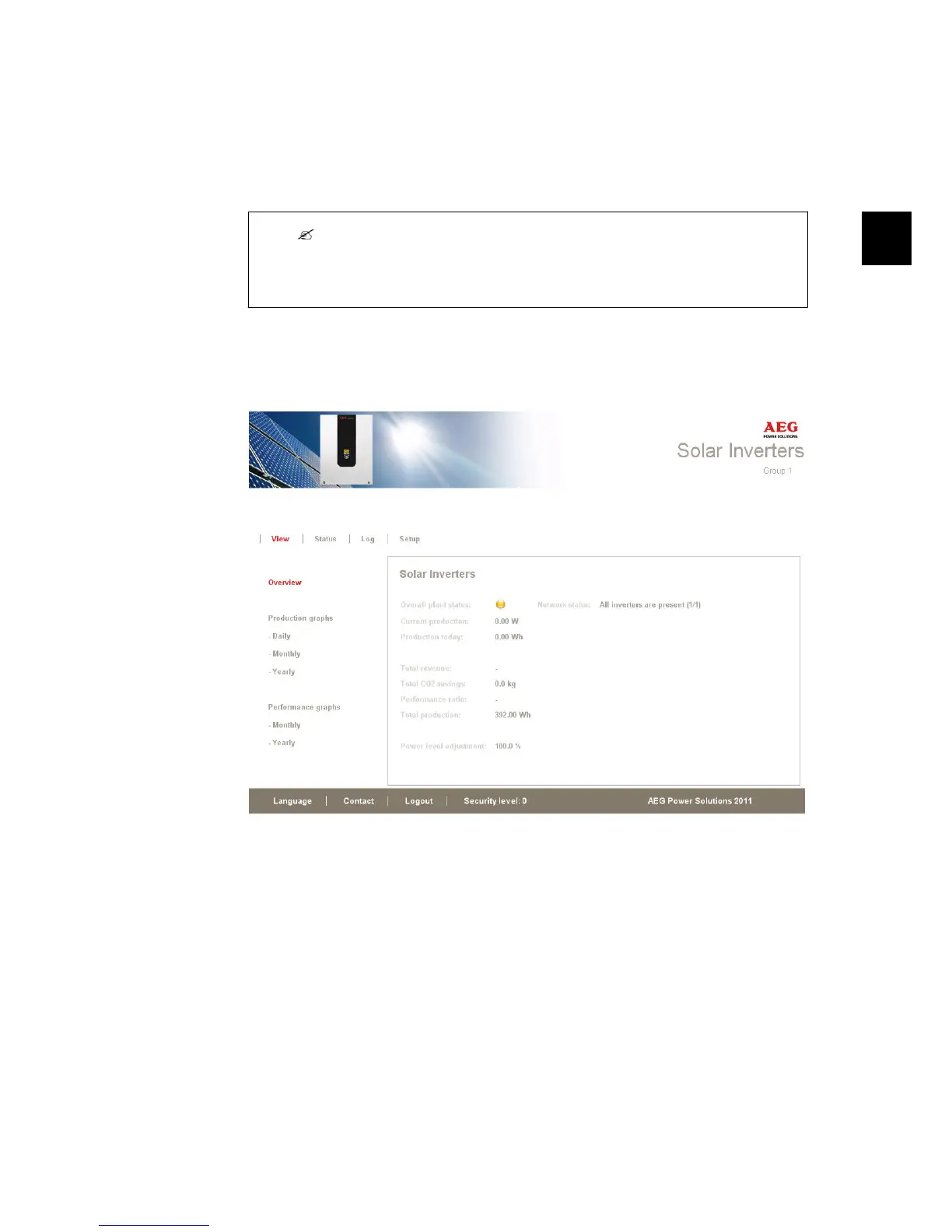• Contact: Opens a pop-up window which displays AEG PS contact informa-
tion.
• Logout: Opens the log in / log out dialog box.
• Security level: Displays the current security level as explained in the section
Security Levels
.
Note:
The content of the main menu changes depending on which view is currently selected: the
plant, a group of inverters or an individual inverter. The active view is indicated by text in
red.
3.4.2. Plant, Group and Inverter Views
The overview screens for plant view, group view, and inverter view display the same overall
status information.
Illustration 3.10: Plant View
3. Web Server Quick Guide
8000038784_00_BAL_en / L00410565-01_02 19
3